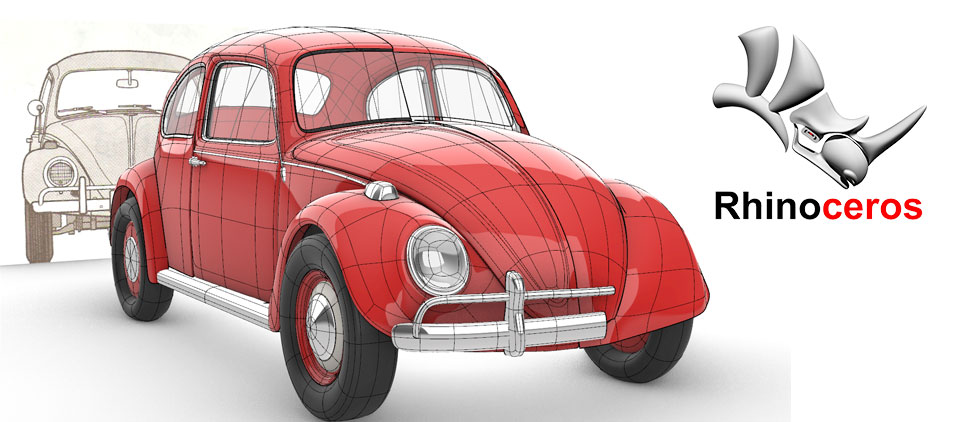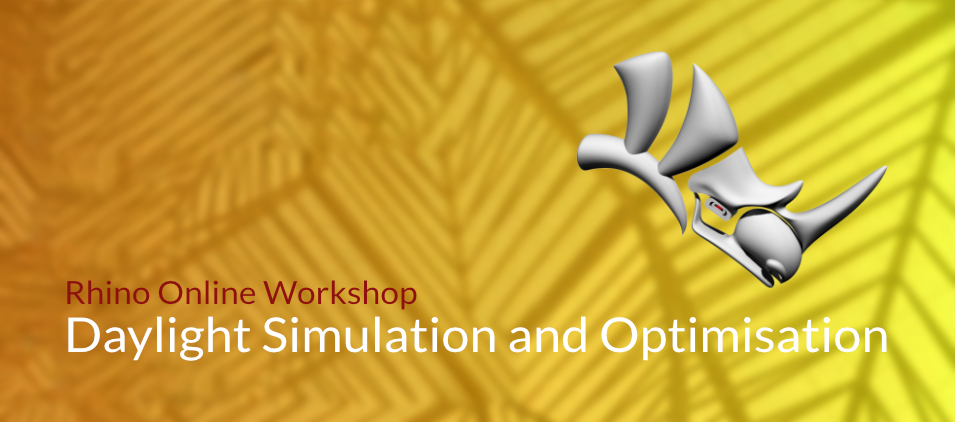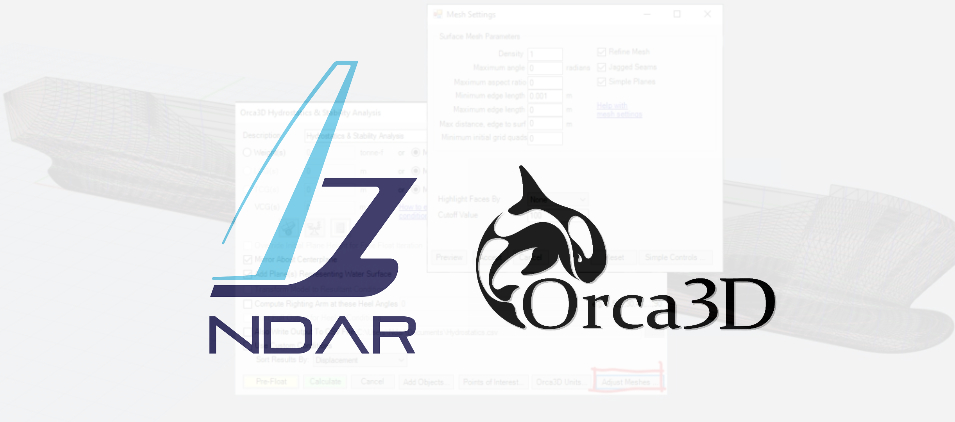Rhino 7 – The Most Significant Update Yet
With Rhino, you can create organic shapes, quad meshes, and NURBS geometry in an intuitive modelling workflow – both on Mac and Windows. So what’s so significant about this update? Among other additions, Rhino 7 introduces SubD Objects and the QuadRemesh feature that improve the accuracy and simplicity of creating and exploring complex shapes quickly. … Read more Rhino 7 – The Most Significant Update Yet