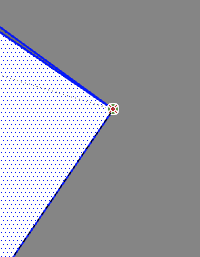SketchUp 2024 is here! The much anticipated launch offers a brand new graphics engine, new visual depth settings and so much more.
SketchUp continues to be a top choice among design and construction professionals for its user-friendly tools and flexible capabilities. For those unfamiliar with the software, SketchUp is 3D modeling software used for a wide range of drawing applications including architectural, interior design, landscape architecture, civil and mechanical engineering, film and video game design.
With the unveiling of SketchUp 2024, the software steps up significantly, introducing a wonderful range of new functionalities and updates that aim to improve the design workflow. The desktop modeller has some fantastic new features to improve efficiency and visual output. LayOut is getting an overhaul to bring the tools closer to SketchUp for Desktop, with more releases planned in the coming months. In addition, SketchUp have implemented a number of significant fixes to bugs in 2023.
Here are some of our favourite SketchUp 2024 features.
Performance Improvements
To start, this update had a lot of behind the scenes improvements to the engines that keep SketchUp running as well as the UI that helps you use SketchUp. Another aspect to this is actually helping you load and run those larger files, the borders of faces have always had a black outline to let you know where those edges are and now you have some control over how prominent those border lines are, which if your machine is struggling then turning these down can really boost framerate an load times.

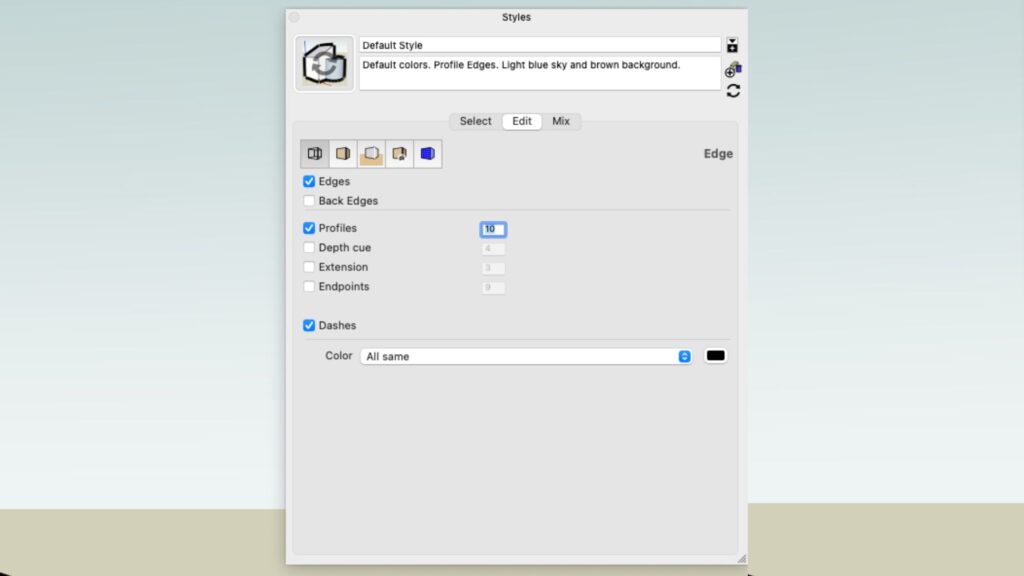
Most excitingly, SketchUp has added a brand new graphics engines to the SketchUp desktop application (Pro and Studio users) and LayOut. The engines on both platforms can be toggled on and off at will, so you can experiment with the old and new versions.
Introducing Ambient Occlusion
Along with the performance improvements, SketchUp also added some in-engine render settings to help bring your scene together while still modelling. One of these is Ambient Occlusion. This is a new global style setting that adds an emphasis to corners and edges to give your designs realism within SketchUp. These features can be transferred over to LayOut viewports. Even better, this feature is backwards compatible with older SketchUp files that you can open in SketchUp 2024.

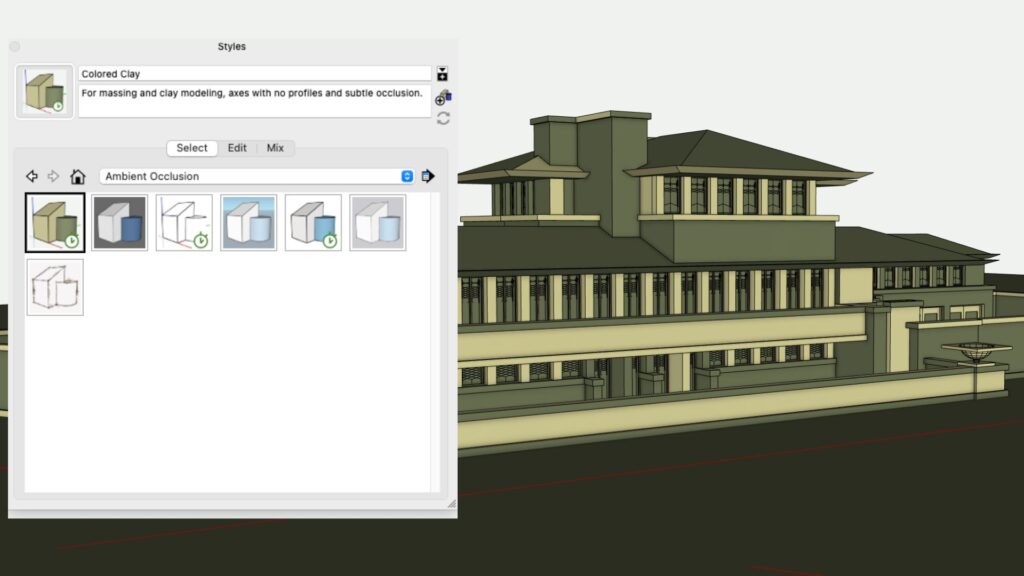
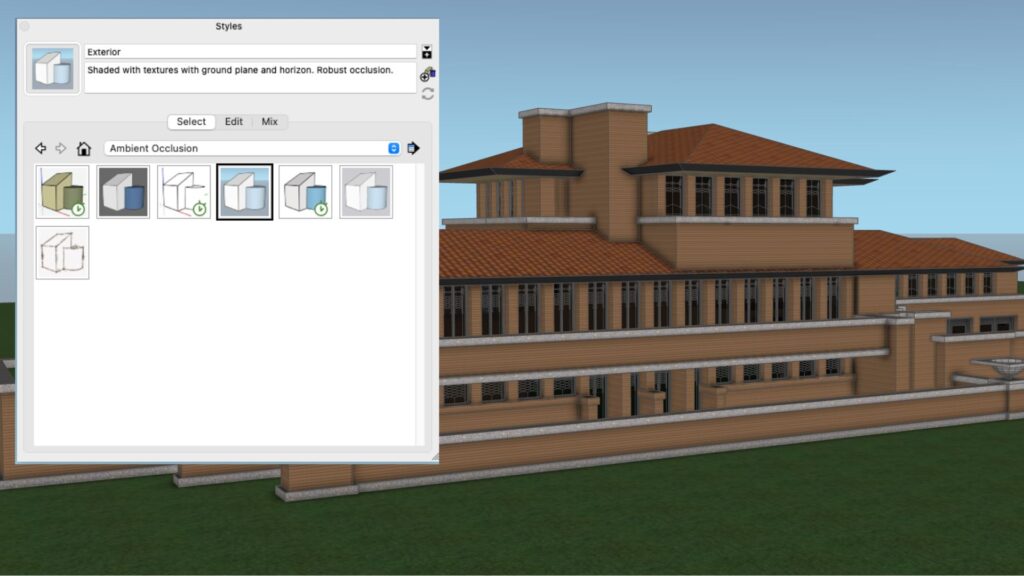
Available on Pro and Studio subscriptions
Ladder Leaning Inference
Ladder Lean Inference allows items to accurately lean against walls. When placing items, SketchUp 2024 adds an “X” when the geometry you’re rotating intercepts the face of the object you want it to lean again. In our tests, we did find this could be difficult at first, but this is the best way to use this feature:
- Activate the rotate tool.
- Ensure it is snapped to the axis direction you would like to rotate.
- Click on the point of rotation (Think of this as the bottom of the ladder connecting to the ground),
- Click the edge/point you are looking to connect with the wall (Think of this as the top of the ladder)
- Finally look for a Intersection Symbol (Small red X) and text saying ‘From Radius on Face’
Additionally, SketchUp has made some improvements to the handles for rotations. These can now be turned on and off when needed. In LayOut, inferences are now closer to the SketchUp versions.
Terrain and Mesh Generation
The update allows you to bring in real 3d locations to see how your model will sit on the terrain, whether that’s a bumpy field or a steep hill, this update lets you view your model on the real world.

Additionally, SketchUp has added a mesh density slider to Studio that can add contouring and tessellations in an instant. Keep the slider low for lighter, faster files or higher density or more detail.
Better Connectivity
A main theme of this update focused on streamlining how people shared their work. Part of this was introducing link sharing to the desktop version of SketchUp via Trimble. Simply upload your model into the web browser and share the links. There’s no limit to the file size that can be uploaded to the Trimble server.
As part of the SketchUp 2024 update, LayOut has moved to a versionless model, meaning that it is now backwards compatible with older files. This means that you do not need to update LayOut in future to view newer files, making it much easier to manage stakeholders who are not able to update their software.
Draft mode for LayOut
Draft mode has been introduced for LayOut. This allows you to keep drawings in a simplified state, and not have to render until you are ready. This can help speed up production, particularly across less powerful computers.
Extension Manager
A smaller, hidden improvement has been added to the extension manager. When launching SketchUp 2024, broken plugins will be flagged in a pop up. This makes troubleshooting startup issues much easier.
Getting started with SketchUp 2024
If you’re new to SketchUp, you can try Sketchup for FREE for 7-days or buy a SketchUp subscription from CAD Software Direct.
If you’re a SketchUp user already, transitioning to SketchUp 2024 is easy. Simply upgrade to SketchUp 2024 via your Trimble account to enjoy all the new features and improvements. If you bought a subscription for SketchUp 2023, it will automatically carry over to SketchUp 2024.