Spring is the time for new things, and Maxon has treated us to a boatload of new things! From creating intricate particle effects in Cinema 4D to designing custom textures and 3D objects quickly in Red Giant Geo.
Meet Maxon
Maxon has supported the film, TV, and video industry for nearly 40 years. Professional motion designers, broadcasters, VFX artists, and others rely on Maxon One to promote products, frame shows, and realise clients’ visions.
Their flagship product, Cinema 4D, is fast and powerful 3D modelling, animation, and rendering software. The software offers a flexible solution for creating visualisations for motion graphics, VFX, game development, AR/MR/VR, and so much more. Redshift is a GPU-accelerated renderer, perfect for high-end rendering projects, offering photorealism and stylised features to help get the perfect finish for any design.
Maxon One subscribers also enjoy access to the expansive Maxon Capsules library, which includes a wide variety of assets to help kickstart any project. New capsules are released regularly.
What’s New In Cinema 4D 2024.4?
Design particle simulations can now happen natively within Cinema 4D. Integration with C4D’s Unified Simulation systems allows artists to control emission patterns, precisely modify behaviours, and orchestrate interactions with Maxon’s collection of simulation types, including pyro, cloth, soft, and rigid bodies. These particle scenes can then be rendered with Redshift or cached and exported via Alembic. New particle presets are available in the Asset Browser, giving artists creative options for starting any project. Keep an eye out for new presets popping up over time.
Additionally, simulations have been improved with updates to Cinema 4D’s Connector Object. This offers a refreshed look, streamlined workflows, and art director-friendly behaviours. Rigid body simulations now allow artists to automatically connect multiple objects, aerodynamics offer more realistic simulation, and caching simulations are much more flexible due to external cache capabilities.
Other enhancements/additions include Property Transfer, which makes it easy to transfer tag data from one object to another, and a new Keep Spacing option for the Smooth Edge tool. The Asset Browser now automatically triggers the Place tool while dragging assets to a scene and instantly creates auto-generated dome lights for HDRI assets.
What’s New In Redshift 3.6.0?

Artist credits: Something’s Awry
This version of Redshift introduces a way of rendering non-photorealistic lines and toon looks. This includes a Contour node, a Toon Material node for cel-shading, and a Tonemap Pattern shader for half-tone shading and other screen-space, grid-based shading styles.
The new Toon material includes opacity controls to allow artists to render particles additively. The light emission of each particle builds on those below to create super-bright, stellar particle renders.
Redshift is now officially supported on Windows systems with AMD graphics cards! Maxon has worked closely with the team at AMD to add Open Shading Language (OSL) for AMD’s HIP to ensure compatibility.
New Standard Volume Nodes make it easy to quickly add variation and fine detail when rendering volumes like pyro and clouds. The Standard Volume shader also now works within the global environment fog.
Other additions include alpha masking for area lights, allowing users to create light gobos with a simple texture. Re-worked mesh lights are easier to use and obey visibility and light linking rules, and the State shader has a new ray bounce level output. Plus native support for German and Korean languages has now been added to Redshift.
What’s New In Red Giant 2024.2?
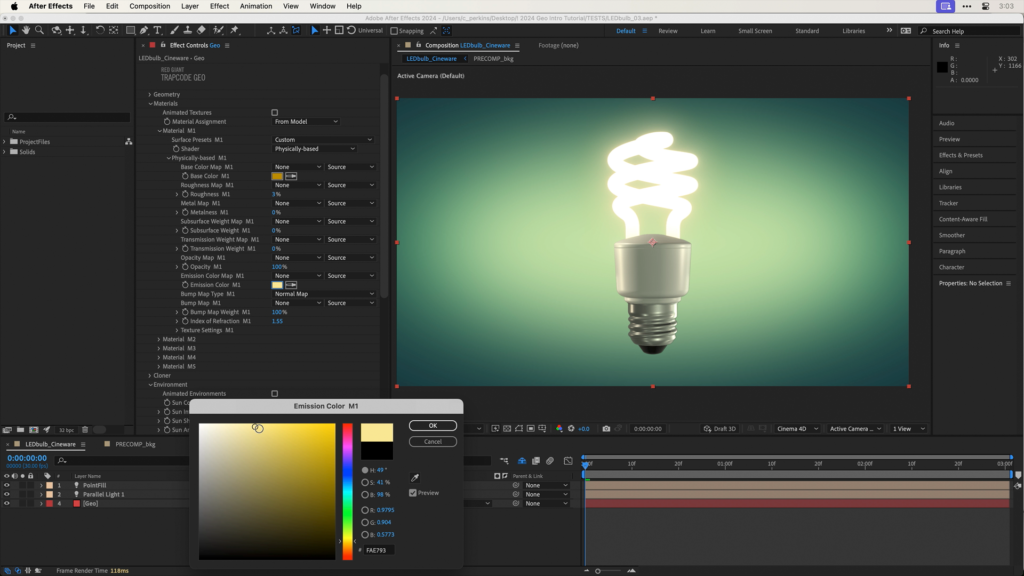
The biggest change to Red Giant is Red Giant Geo, a new tool that lets users texture, light, and clone 3D objects in After Effects. Red Giant Geo supports seven file formats, including C4D, OBJ, FBX, GLB, glTF, DAE, and 3DS. Integrated cloner options allow artists to create arrays in box, sphere, or cylindrical shapes easily and quickly. Use any layer or comp to customise textures and materials using the full power of After Effects.
Additionally, rendering performance in Trapcode Particular has been improved significantly, and esponsiveness, playback, and rendering have all been fine-tuned. New custom blur maps for Bokeh and improvements to Looks’ UI are also included.
Finally, native support for German and Korean languages has now been added to nearly all Red Giant tools.
What’s New In Capsules?

The Ivy Generator is a Scene Nodes Capsule in Cinema 4D that allows users to add animated ivy to the surface of buildings and other objects. Created with Rocket Lasso, the Capsule offers two different sets of ivy for a variety of looks.
Another Rocket Lasso capsule is the Partition Modifier. This allows for subdividing models into dynamically resizing pieces to create wood planks, rock walls, and more.

Wood Floors Vol. 01 is a Redshift Materials Capsule in Cinema 4D. Created by Fuchs & Vogel, these materials make it easy to spruce up the flooring in your interior renders using a variety of woods and patterns.
Cineware
Updates to Cineware for Unreal make it easier than ever to transfer materials between Cinema 4D to Unreal. Use Direct Link, and there’s no need to save files to disk when transferring. Note: Only works with Unreal Engine 5.0 and beyond and requires Cinema 4D 2023.0 or later versions.
Get Started With Maxon
If you’re new to Maxon’s product range, you can all the products on our website.
If you’re already a user, simply update your products to get the latest features.

