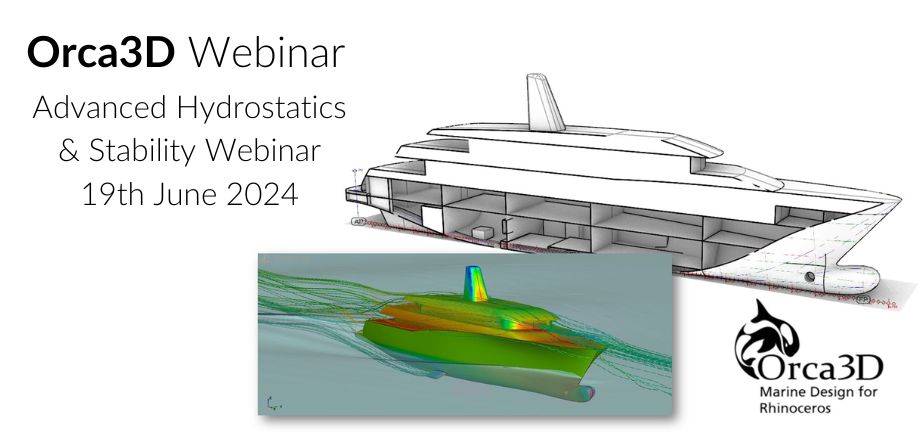Explore 60 Years of Design with Habitat at The Design Museum
“Changing Spaces: 60 Years of Designs with Habitat” is a one-of-a-kind exhibition at The Design Museum in Kensington. This unique event, running from 10th July to the 11th August 2024, will celebrate retailer Habitat’s 60th anniversary with a free display that delves into our evolving relationship with our homes. The exhibition explores how design allows … Read more