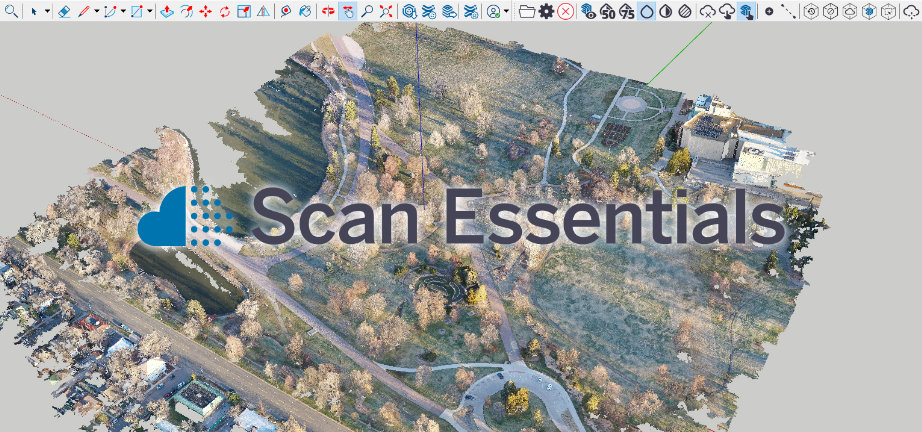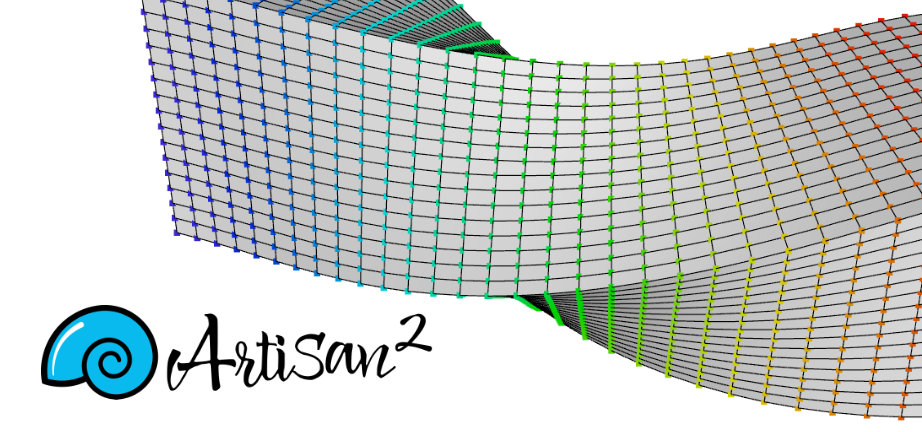A Beginner’s Guide to 3D Warehouse for SketchUp
Starting your SketchUp journey and feeling a bit lost? Or, perhaps you want to save time on your models? Enter 3D Warehouse for SketchUp. This vast online library of models is a treasure for designers of all levels. Whether you’re crafting a simple chair or an intricate building, 3D Warehouse has got you covered. Let’s … Read more