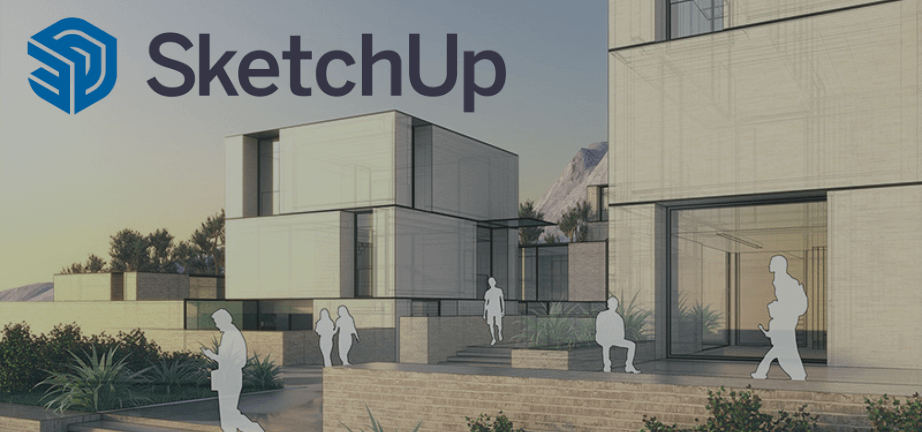AI Rendering in SketchUp Diffusion
If you’ve ever needed to get a render out the door as quickly as possible, but didn’t have the time to move it to a renderer and set up the scene – Sketchup Diffusion may be what you’ve been looking for. IMPORTANT: To be clear, Ai Rendering in Sketchup Diffusion is a SketchUp Labs feature. … Read more