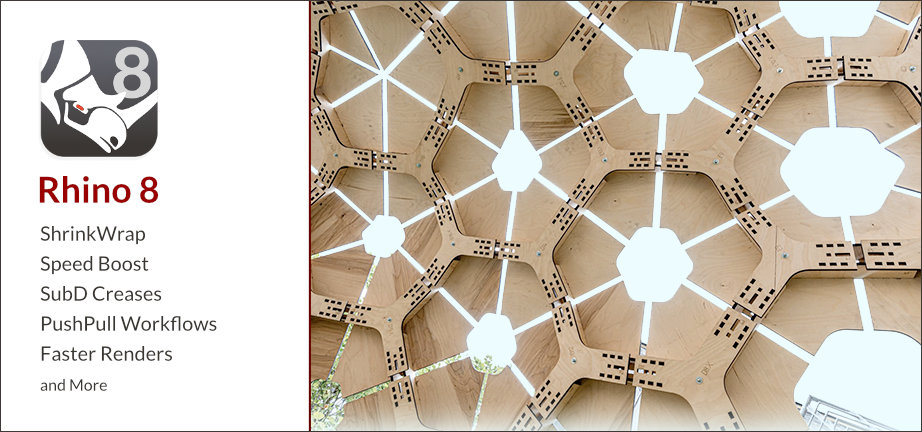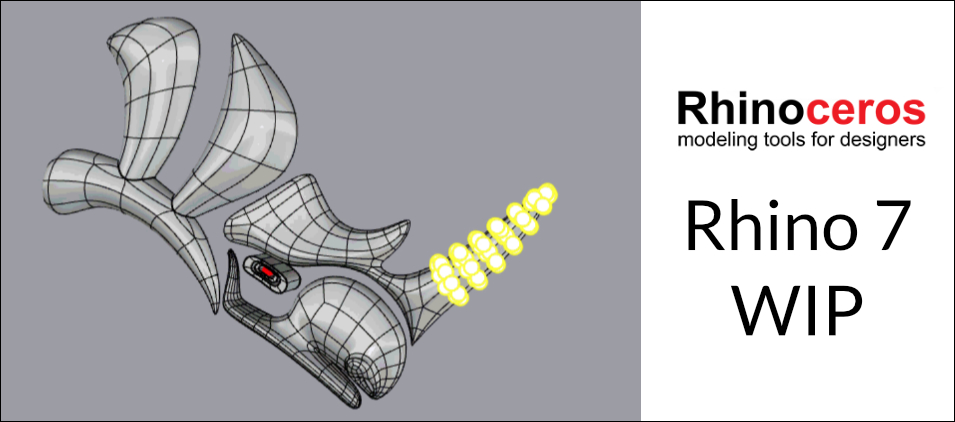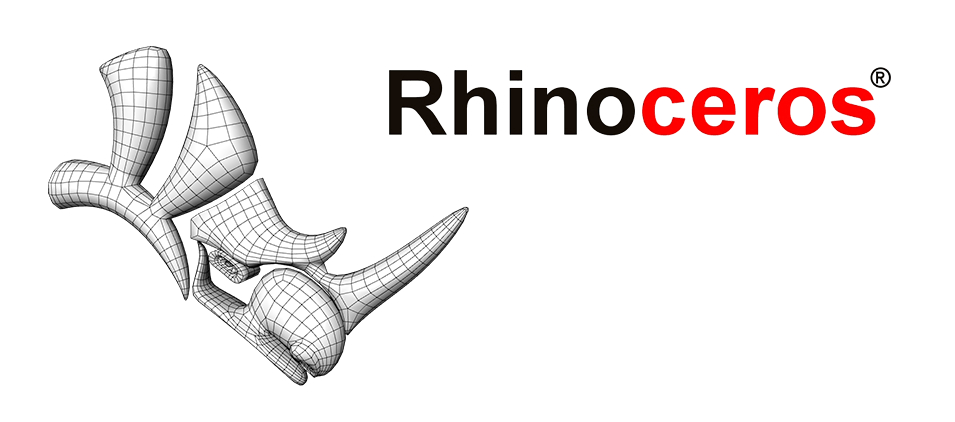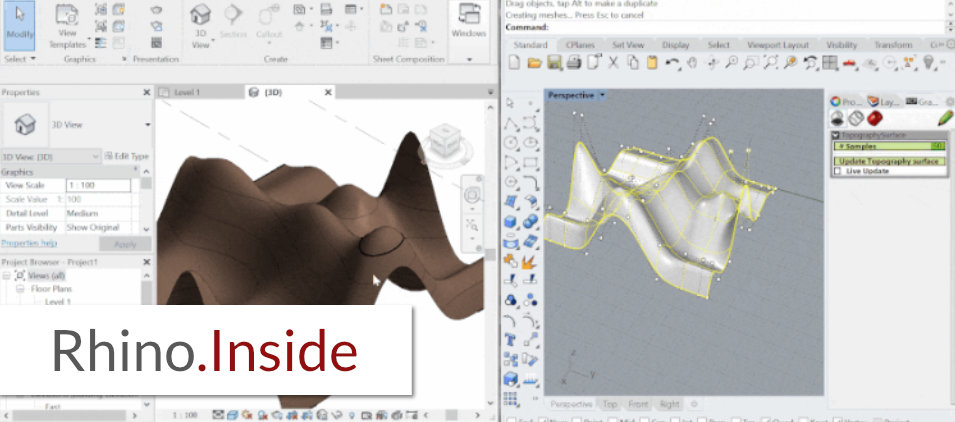What’s New in Rhino 8
Rhino 8 can create, edit, analyse, document, render, animate and translate NURBS curves, surfaces, solids, point clouds and polygon meshes. Enjoy uninhibited free-form 3D modelling tools to model any shape you can imagine with all the accuracy you need to produce prototypes and designs for manufacture for anything from a wedding ring to an aircraft. … Read more