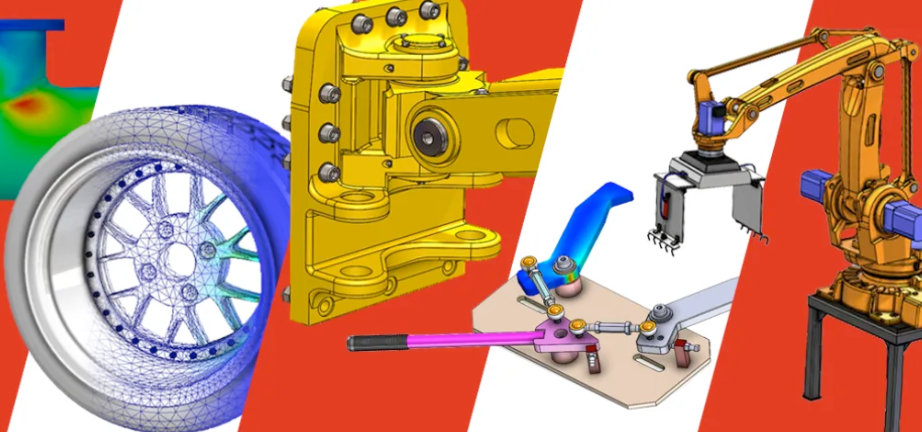Upcoming SOLIDWORKS Webinars
Would you like to know a little more about setting up and running a Simulation in SOLIDWORKS? Simulations are really useful to design better products, although many SOLIDWORKS users are not aware of the benefits, despite only needing simple skills. We would like to invite you to accelerate your personal development with 4 free webinars … Read more