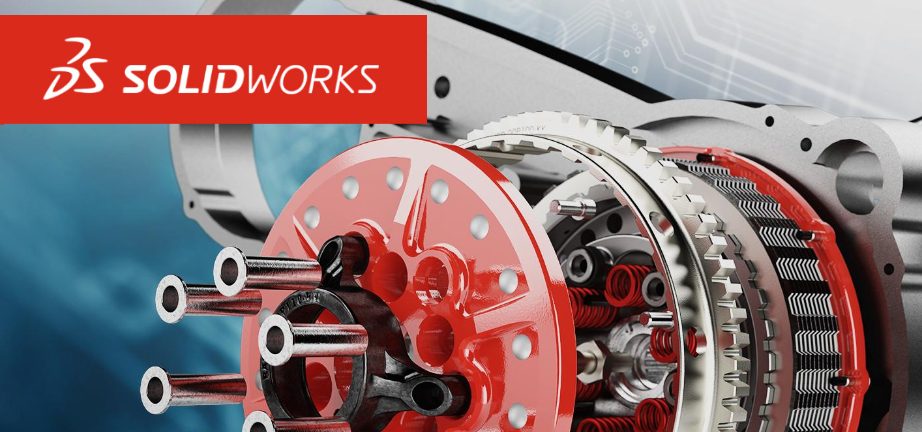Improve your SOLIDWORKS Workflow with S Keys and Mouse Gestures
Are you looking to speed up your SOLIDWORKS workflow? The S key and mouse gesture shortcuts might be what you need. These powerful tools can significantly reduce the time spent navigating menus, allowing you to focus more on design and less on searching for commands. If you use the same commands repeatedly, you can add … Read more