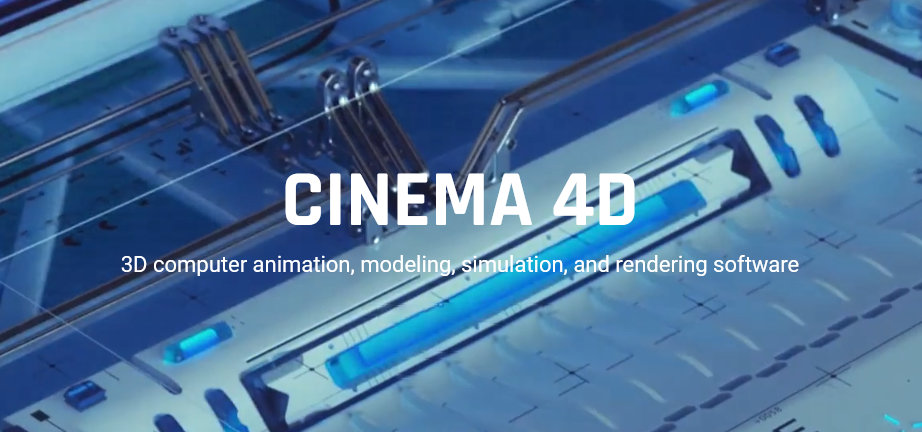The latest release of Cinema 4D is here, and with it comes a new modern skin, user interface enhancements and an expansive preset system for optimising your workflow.
User Interface Enhancements
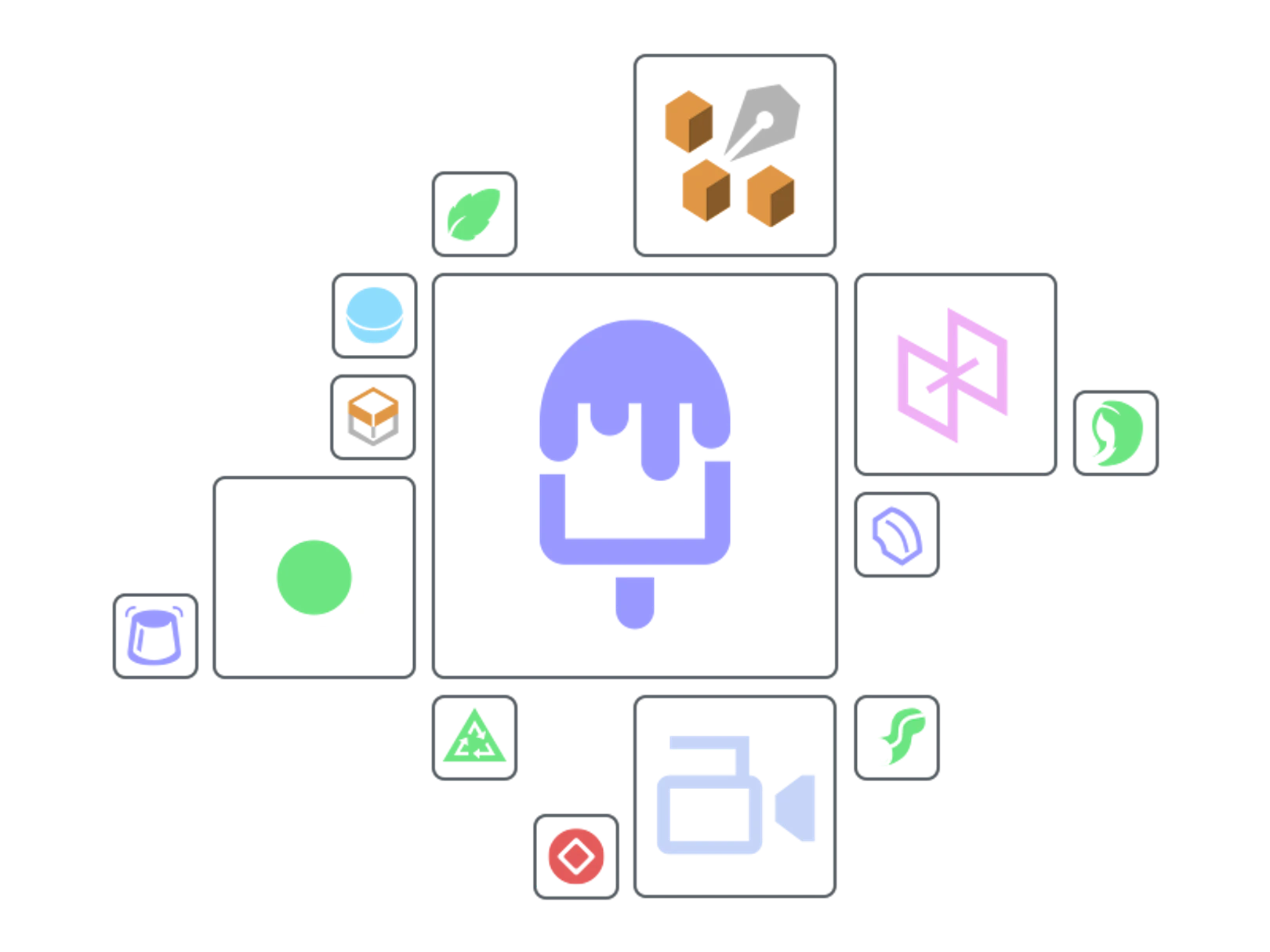
An updated scheme and icon set offer a fresh, modern spin on Cinema 4D’s classic look that communicates what’s important and puts more focus on your artwork.
Dynamic palettes power new layouts that make great use of space and ensure the tools you need are always close at hand. Tabbed documents and layouts make it easy to flow between multiple projects and workflows.
Capsules
Capsule Assets constructed in Cinema 4D’s Scene Nodes core offer procedural plugin-like power. Now these Capsules can be used directly in Cinema 4D’s Classic Object Manager as primitives, generators or geometry modifiers. Or use a capsule constructor and augment your Classic C4D scene with your own node-based creation.
Spline Import
Import vector artwork from Adobe Illustrator, PDF and SVG files to use in your 3D scenes. Using Adobe’s PDF format, splines are imported from Adobe Illustrator files saved with PDF compatibility. Advanced features like symbols and gradient-filled shapes are supported. Vector art stored in the SVG format can also be imported.
Presets System
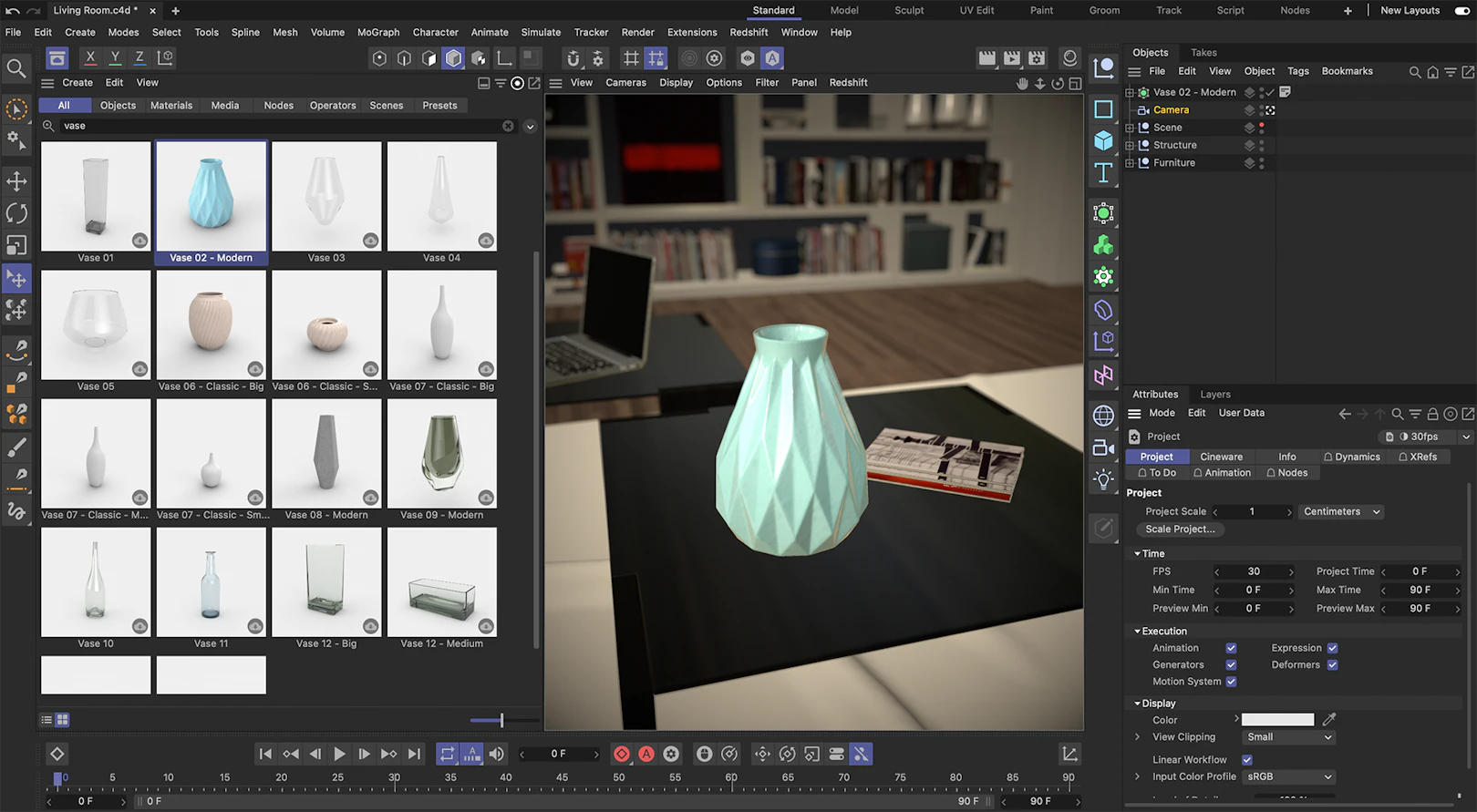
The Asset Browser provides a vast collection of 3D objects, materials and node capsules.
The library can be browsed or searched, and each asset includes rich metadata and keywords. Assets are downloaded on-demand, and they’re also cached on your computer, so your favourite assets are immediately available for re-use.
Scene Nodes System
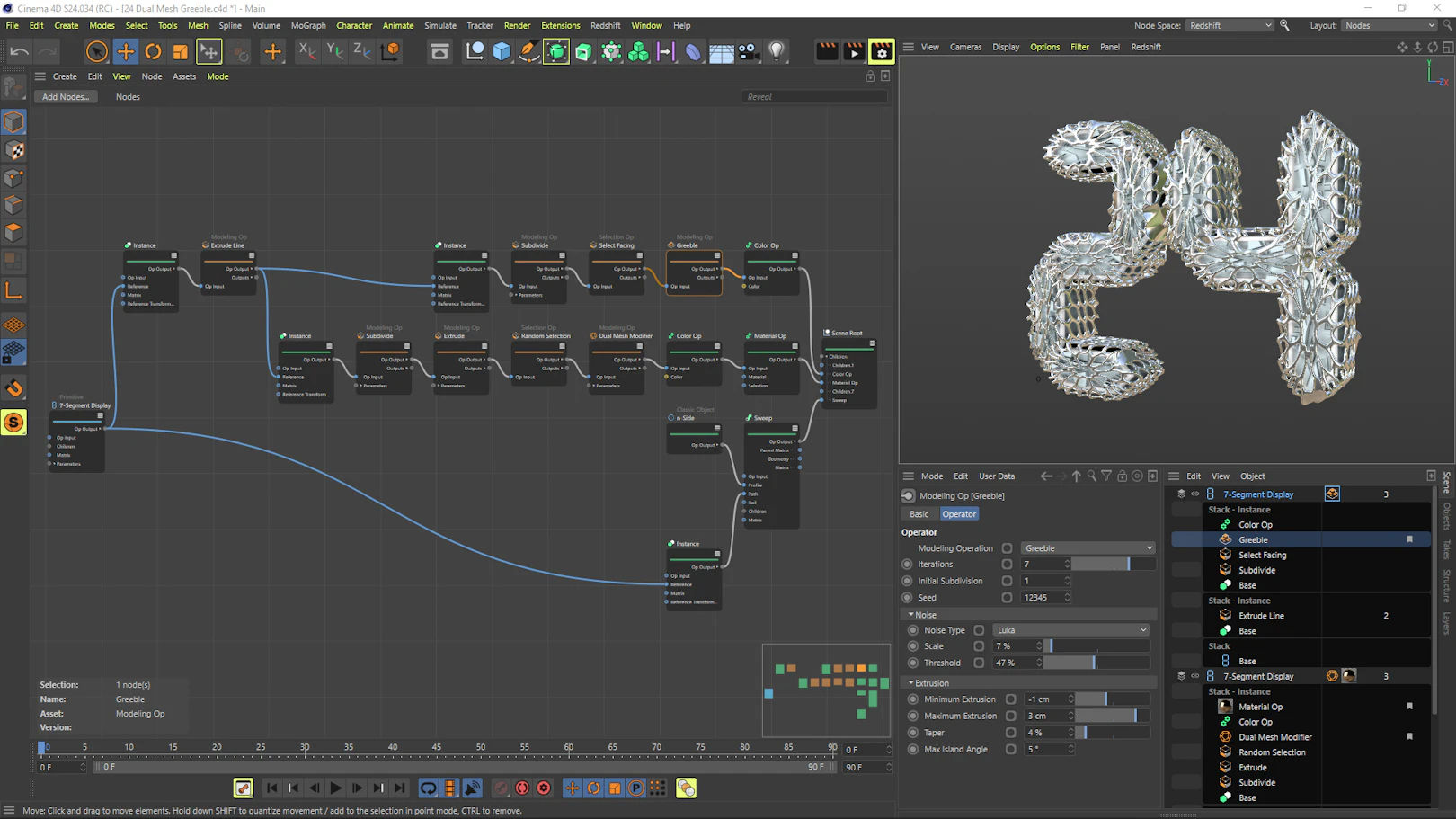
Cinema 4D’s Scene Manager uses powerful, node-based assets to construct procedural geometry or entire scenes in a hierarchy-based view.
Everything you do within the Scene Manager creates a corresponding node graph within Scene Nodes, so you can choose whichever workflow you prefer or the job demands.
Track Modifier Tag
This feature allows you to modify animation tracks on objects or tags quickly. Spring Mode is a convenient way to add springy secondary animations to tracks, while Posterization Mode allows you to transform fluid animation into stop-motion-style movements.
Easily add randomness to animations using Noise Mode, and multiple parameters allow you to define the strength of the effect. Smooth Mode, on the other hand, allows you to remove jiggles and rotation from your animation – a perfect way to clean up mocap data.
For a full list of the latest features, click here.
Cinema 4D R25, as well as the entire Maxon range including Redshift and Red Giant plugins, is available now at CAD Software Direct .com