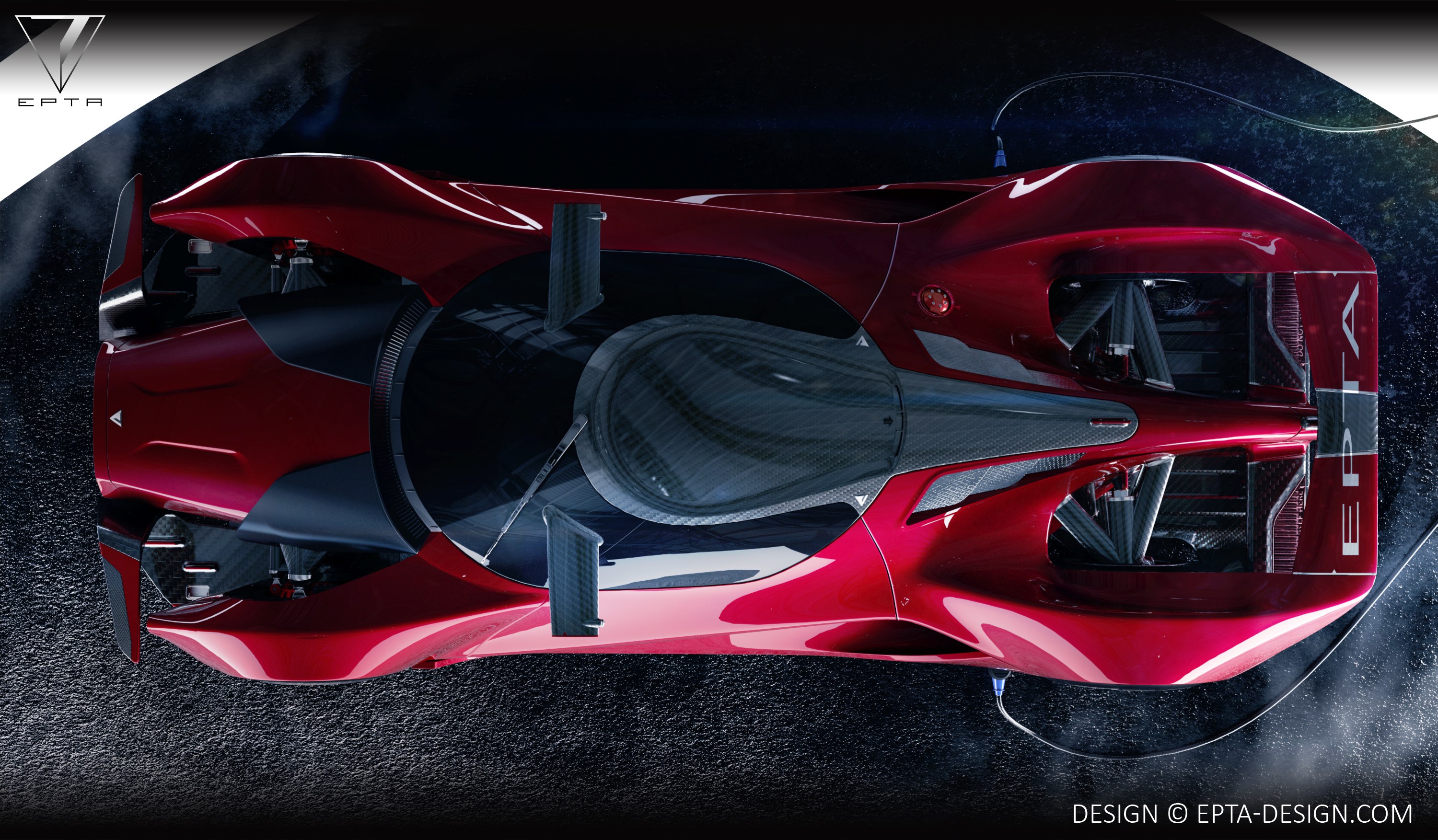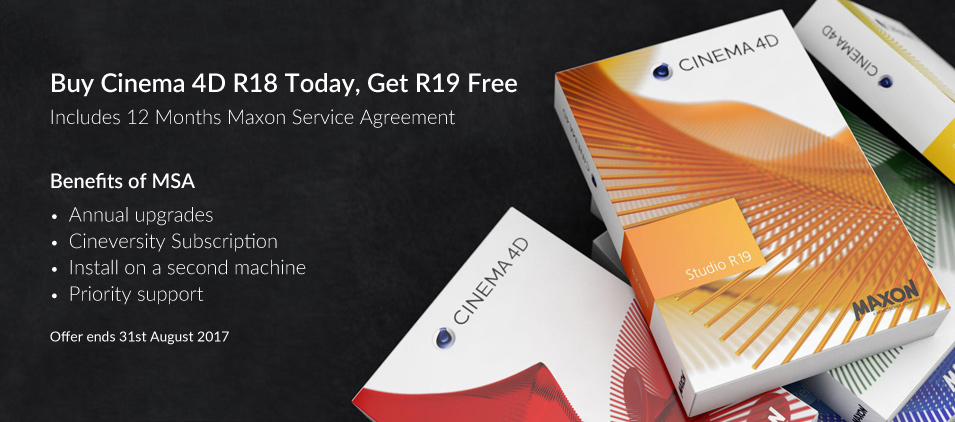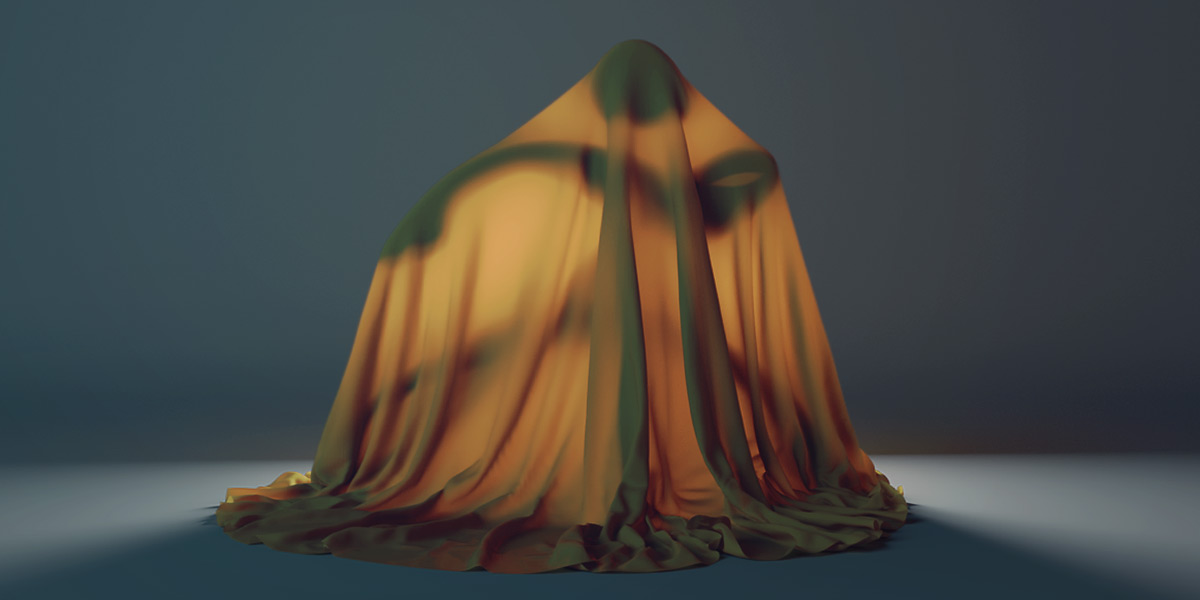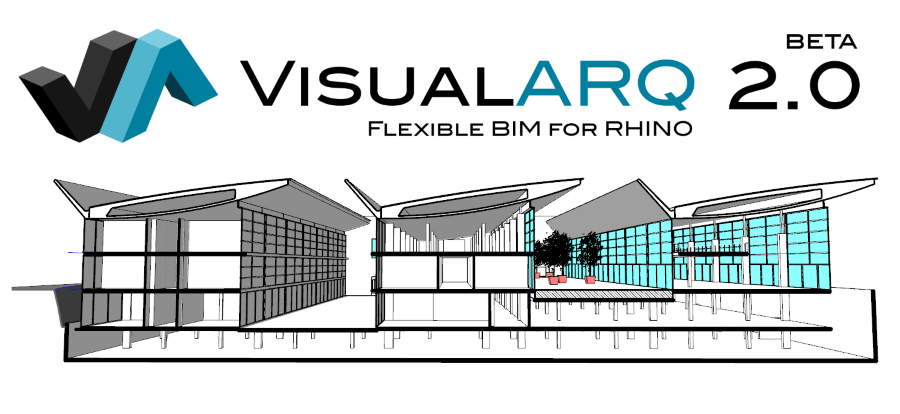PlusSpec Webinar: Deck Design & Quantification + Handrails/Balustrades
In this webinar, PlusSpec will be discussing Decks and Handrails. Topic: How to easily create and quantify a deck, including some of the common deck types, such as: flat, raised and multi-level. How to customize the structure and finishes, as well as how to add different kinds of handrails/balustrades. Q&A This webinar is suitable for … Read more