V-Ray Next for 3DS Max is now available to purchase.
What’s New?
Powerful Scene Intelligence
Automatically analyses your scene to optimise rendering — so you get the best quality in less time.

Adaptive Dome Light
Faster, cleaner and more accurate image-based environment lighting. Up to 7x faster than before.

Point & Shoot Camera
Perfect renders are as easy as taking a snapshot with new Automatic Exposure & White Balance.

2X Faster GPU Rendering
Fast new GPU rendering architecture with support for more of your favorite high-end production features.

GPU Volume Rendering
V-Ray GPU now supports blazing fast rendering of volumetric effects like smoke, fire and fog.

NVIDIA AI Denoiser
Instantly remove noise while rendering. Based on AI-accelerated denoising technology by NVIDIA.

Lighting Analysis
Accurately measure the light levels in your scene using new lighting analysis tools.
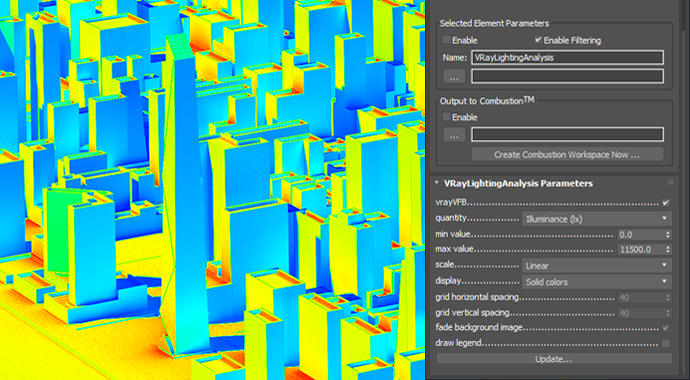
Physical Hair Material
Render more realistic-looking hair with accurate highlights and melanin colour controls.

V-Ray Switch Material
Apply several materials to the same object and select the one you want at render time.

V-Ray Plugin Material & Texture
Load any texture or material that’s available in V-Ray Standalone and render it in V-Ray Next.

Denoised Render Elements
Denoise individual render elements for added control in compositing. Supports animation.

Layered Alembic Workflows
Supports Alembic 1.7 and layers for efficient handling and updating of Alembic data.

New V-Ray SDK
V-Ray’s core rendering engine has been optimised for extra speed and added flexibility.

Localised Tooltips
Tooltips are now in multiple languages: Japanese, Korean, Russian, Italian, Portuguese and Spanish.
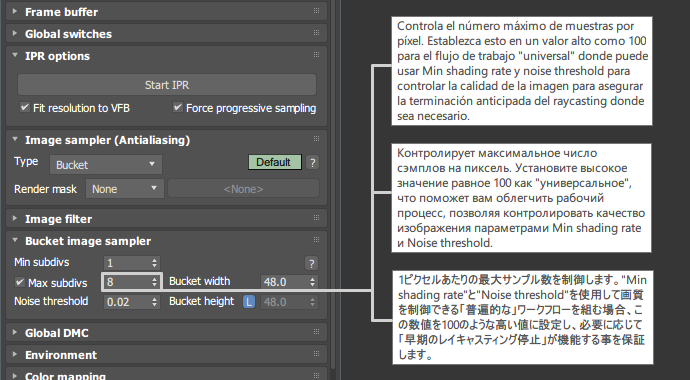
Cloud-Ready
New utility checks your scene to see if it’s ready to render on the cloud with Linux and V-Ray Standalone.

Metalness
The V-Ray Material adds support for PBR shaders with new Metalness reflection controls.


