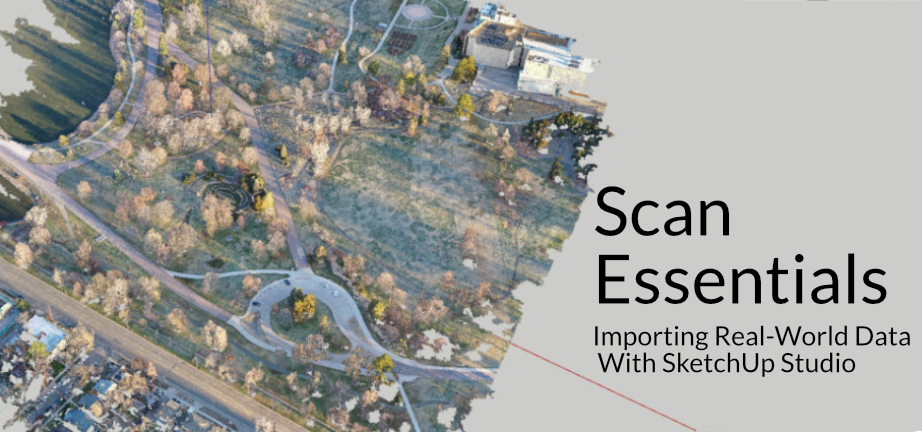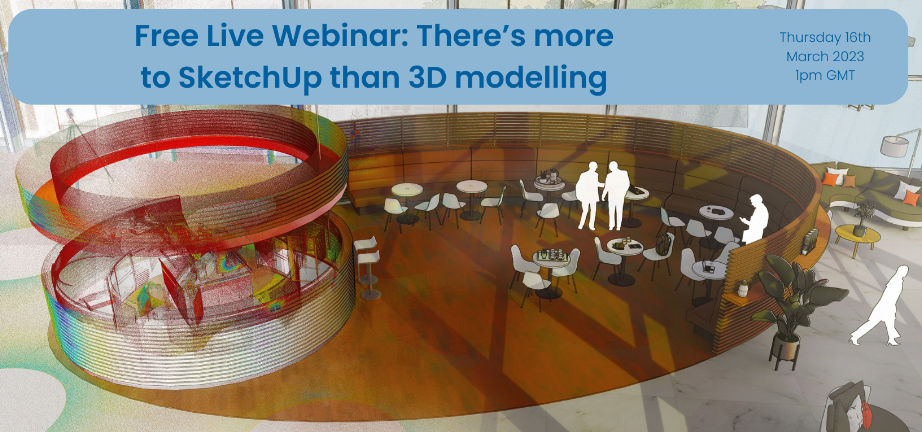The Benefits of Upgrading to SketchUp Studio
SketchUp is a 3D modelling software that is widely used by architects, engineers, and designers. SketchUp Pro has been the go-to version for many years, but a more complete tier has been added relatively recently – SketchUp Studio. In this blog post, we will discuss the benefits of upgrading to SketchUp Studio. SketchUp Studio offers … Read more