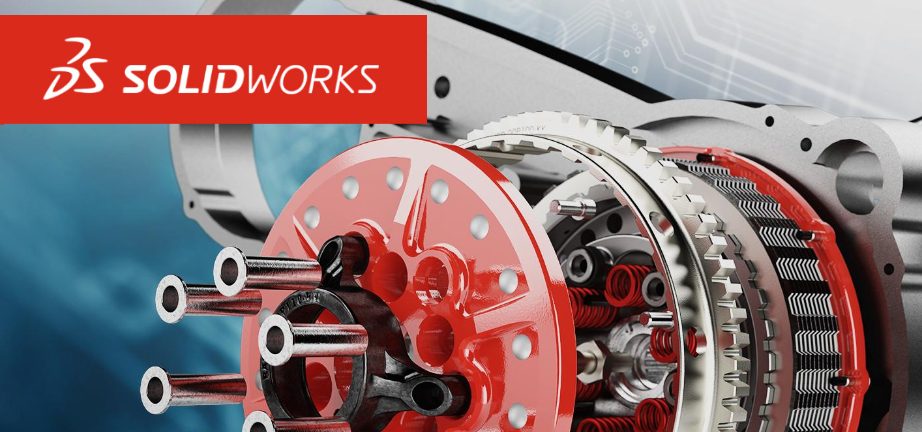Join Yahya Khedr and Sean O’Neill as they share tips and tricks for 3D CAD animation in SOLIDWORKS!
Watch as several key concepts are demonstrated that can help users of SOLIDWORKS build better animations. Tips include small modifications to your animation workflow that make a big impact on animation quality. Plus, you should be able to produce these animations using practically any version of SOLIDWORKS!
Yahya uses a Rubik’s Cube, an asthma inhaler, and a letter model to demonstrate his SOLIDWORKS animation tips and tricks.
Highlights include:
Rubik’s Cube Model
- The power of precision cameras necessary for desired animation shots.
- Rotating the model around the screen axis versus the model axis to deliver a better animation.
- Utilising motion studies to fully customise how the Rubik’s Cube is animated.
Asthma Inhaler Model
- Adding a motor.
- SOLIDWORKS uses the new motor to auto calculate the rotation, position, and rate of the model.
- The inhaler spins on the more aesthetically pleasing vertical cylinder axis.
- How to center the inhaler model in the frame.
Letter Model
- Utilising mating capabilities to set origins to make arrows rotate with the letter.
- “Tricking” SOLIDWORKS to get the desired shape of the arrow by having the software wrap based on a shallow cylinder.
- De-activating the motor adds some emphasis to the animation.
- Using Appearance settings to alter opacity for the arrow in the animation creates a more fluid-looking animation.
- Calculations for rotations and frame rate.