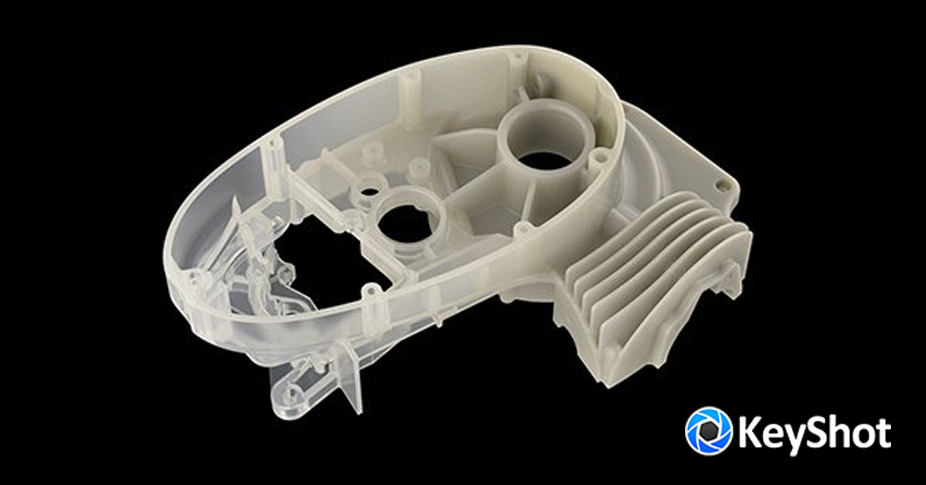Keyshot Webinar: Everything About Material and Render Settings
Thursday, June 28th, 2018 10:00 AM – 11:00 AM PDT
Have questions about render settings for particular materials? Learn the ins and outs of light settings, the important KeyShot material options and how to determine the appropriate values for specific render output. Sign-up quick as space is limited.
In this webinar:
Lighting and Ray Bounces
Material Flexibility
Material Samples vs. Render Samples
Q&A

Customer Spotlight: Ovie
They launched one of the most innovative new home products, taking on a challenge many may not even think about – food storage. It’s brought intelligence to food storage and they’re using KeyShot to communicate the design.

Artist Feature: Alex Figini
Alex is an artist in the entertainment industry as well as an instructor at Learn Squared. Learn more about how he got started and why he uses KeyShot to explore his character and scene development.

5 Ways KeyShot Viewer Can Save Rendering Time
We’re learning about new ways people are using the KeyShot Viewer all the time but these five are the ways customers have told us it has helped the most.

KeyShot Quick Tip: Extract Pins from HDZ
The HDRI Editor in KeyShot Pro adds a lot of ways to control scene lighting. This quick tip shows you how to extract pins (lights) from a KeyShot .HDZ file to adjust to your liking.

Webinar Recap: Art of Workflow
Catch a recap of this KeyShot RenderWorld workshop where Will Gibbons shows you how to refine the beginning-to-end process of building a KeyShot scene while taking advantage of time-saving techniques.

Upcoming Events
Join Luxion at these upcoming events to see the latest developments with KeyShot and learn how KeyShot can create amazing visuals of your 3D data.