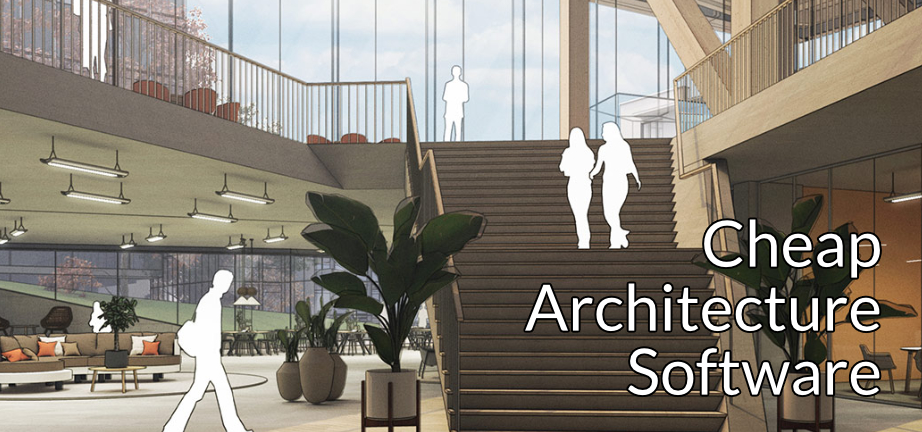The are many different software packages available, boasting different strengths and weaknesses. When it comes to deciding on one from the choices available, quite often we find that a priority is put on, of course, the price. One of the best options that we can recommend when it comes to feature set relative to cost is SketchUp by Trimble (formerly Google SketchUp), and that’s what we’ll take a look at here.
Does Cheap Mean I’m Getting Hobbyist Software?
Absolutely not. While SketchUp is easy enough to use for newcomers to 3D, it is capable of professional quality 3D work including sustainable building design, 2D documentation, easy collaboration with large teams, VR capabilities, and more.
Who Uses SketchUp?
You’ll find SketchUp used all over the world for projects big and small.
- Houseal Lavigne developed for the urban project Oshkosh Downtown Plan using SketchUp
- Pozas Design Group developed the tallest building in Latin America
- Norwegian Lund+Slaatto Architects use SketchUp for sustainsable designs
- McCarthy Building Companies take interiors further with VR
Why SketchUp is a Great Option
SketchUp is easy to learn quickly
While SketchUp is a tool easily suited for professional use, it is also welcoming for newcomers to 3D with an intuitive graphical interface and well organised menus. With the added benefit of the free learning resources found at SketchUp Campus, even inexperienced designers will be up and running in no time.
There are over 600 extensions available
By searching the Extension Warehouse, you’ll quickly find that there are hundreds of tools available to add in to SketchUp to expand the capabilities already on offer. Whether you’re looking to render vegetation, auto-optimise a model – or just about anything else – you’re likely to find the plugin for you here.
SketchUp is highly compatible
All of the most popular 3D file formats are supported when importing and exporting, so you can be sure that SketchUp will fit into your existing workflow. Quick draft models can easily be moved over to a specialised modelling package, and it’s easy to import plans and objects into fresh or existing SketchUp projects.
Build in 3D to generate 2D plans, and vice versa!
SketchUp comes bundled with LayOut, a 2D design package which interacts seamlessly with SketchUp. If you like to start designs in 2D, accurate plans can be created in LayOut and then built upon in 3D within SketchUp. Alternatively, create a 3D model in SketchUp, and then send it over to LayOut to easily generate 2D plans.
There’s a huge and very active community
The SketchUp forums are very active and filled with skilled users and developers keen to help answer queries. If you come up against an issue, or need to know how to achieve something specific in SketchUp, chances are you’ll find the answer in an existing post or an enthusiastic community member ready to offer advice.
Send files to collaborators that don’t have SketchUp
SketchUp Viewer is a free application, usable on PC, Mac, iOS, and Android, that lets anyone download and view SketchUp models. If you need to show a project to a client, it’s as simple as sending the SKP file and a link for them to download the software to their device of choice!
How Does the Cost Compare to Alternatives?
There are, of course, alternatives out there that vary in price and capability. Some are simply more specialised than others, and have different strengths and weaknesses. Quite often, budget plays a big part when it comes to deciding on the software that works for you, so why would you pay more for software that is full of additional features that likely won’t get used.
Revit is a well-known 3D software package that targets architecture. While SketchUp is a modeller for visualisation, each form within Revit represents a real-world object. Aimed at more complex projects that take advantage of BIM tools, or perhaps require more technical commands for fabrication and machining, Revit is suited for large architectural practices. If 3D visualisation and planning is what you need, then SketchUp is more than enough. On the other hand, if you’re planning every stage of bringing major projects to life amongst a large team, then the cost of over £2,000 ex.VAT per year may be the more appropriate investment.
Another alternative modeller for architecture is Vectorworks. While SketchUp builds models using faces, akin to working with cardboard, Vectorworks is a solid modeller and is more similar to working with polystyrene blocks. Vectorworks offers an all-in-one package that renders, can be easier to import and export DWG’s from, and it has a much better scope for document organisation – though the expanded feature set is reflected in the price where you would be looking at around £1,200 ex.VAT for 12 months, compared to SketchUp’s £230 ex.VAT.
SketchUp is Cheap Software for Architecture
For ease of use, access to flexible tools at a low cost, and a wide range of support in the form of assets, plugins, and a knowledgeable community, SketchUp is an excellent choice when looking for cheap architecture software.
Buy SketchUp now over at CAD Software Direct to start modelling. If you’re undecided, Try SketchUp free for 30-days.
If you’ve already made up your mind, hurry because there’s a SketchUp Flash Sale that ends March 31st to save an additional 15% on new licences!