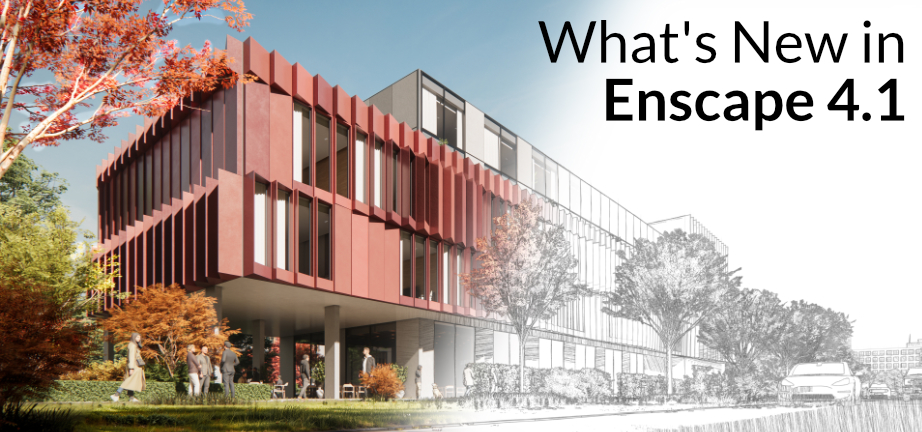Enscape 4.1 is here! It includes a few new features that enhance the look and feel of your designs, plus a new beta test that looks rather intriguing.
What’s New in Enscape 4.1
Enscape 4.1 builds on the Enscape 4.0 release to introduce several exciting new features and significant updates to enhance your design process and licensing experience:
AI Enhancer
Enscape’s specially trained AI can improve the detail and realism of people and vegetation assets to help tell your story. This helps speed up your workflow and enhances visual quality in elements that are usually glossed over when time is precious. It is great for turning around quick proof-of-concept designs or elevating final images. The small details make a big difference to the look, feel and realism of your designs.
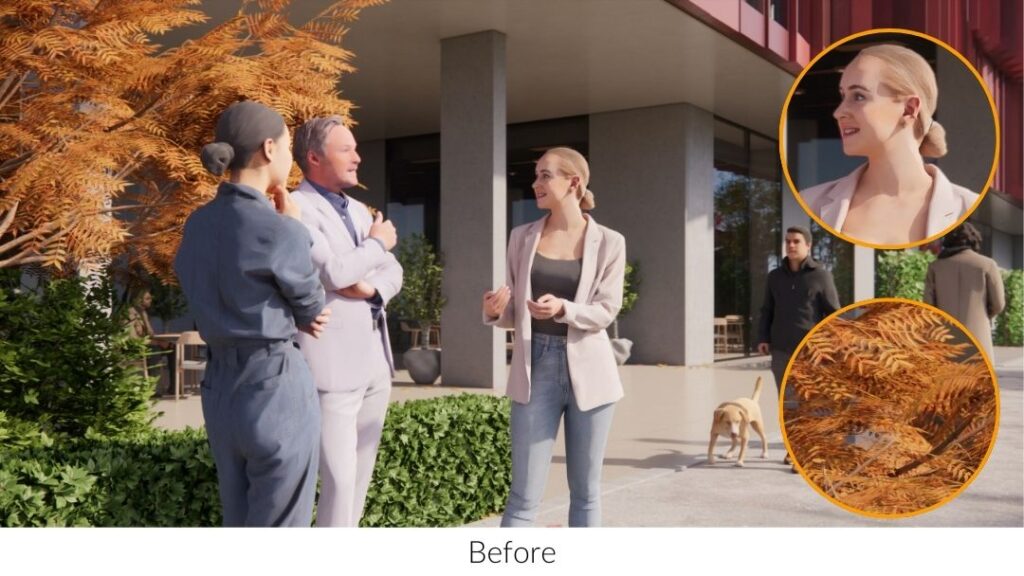

Artistic Visual Modes
Convert renderings into stunning pencil drawings, perfect for conceptual stages to uniquely express design ideas and engage clients. Available for screenshots, batch rendering, mono-panoramas, and video exports, these modes enhance presentation styles, ensuring viewers focus on the essentials.
With easy-to-use sliders on a control panel, you can change the look and feel of your visual modes in real-time. These tools can help match the render to your internal style guide or create something cool. You can also easily navigate through the sketch modes, just like a normal Enscape render.
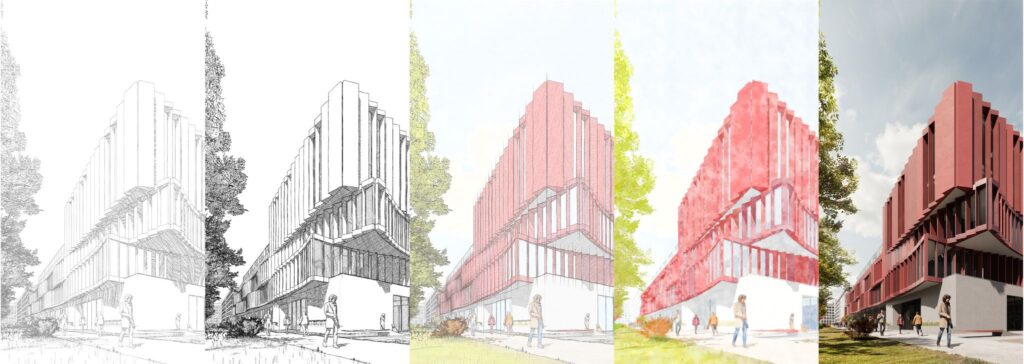
Coloured Shadows
Artificial Lights: This option integrates vibrant coloured shadows from artificial lighting, enhancing interior renderings with lifelike effects. It is ideal for scenes featuring stained glass windows, nightclubs, or interior lights with coloured shades. Additionally, these can add a touch of fantasy and stylistic flair to your renders.
Sun Shadows: Enscape 4.1 also makes a big difference to the way the sun travels through the fog, making it much more realistic. But this can also give an artistic flair that can dramatically change your image’s feeling. Give a yellow shadow for a more romantic or nostalgic feel or a blue shadow for a colder image. Additionally, it also adds to scenes where sunrays shine through dusty rooms.
Updated Glass Material:
Apply textures to glass materials, with shadows reflecting these patterns, perfect for projects like realistic stained glass effects, privacy glass, bottles and dimpled beer glasses.
New People & Vegetation Assets
New assets, including 10 new people and 100 vegetation assets, help bring your scenes to life and create a realistic feel and the right atmosphere for your project.

Integrated Graphics Support: Enscape can now be used on Windows computers with Intel and AMD iGPUs (integrated graphics processing units). This allows Enscape to work on lighter and cheaper machines and more powerful tablets. This is great for budget-conscious designers or for making changes to Enscape files when away from more powerful computers at the office, like during client meetings.
NEW: Enscape Impact Beta

According to Chaos, 40% of global energy consumption is generated by buildings’ lifecycles. Chaos Enscape wants to help designers create more sustainable designs by offering a series of tools.
Enter Chaos Enscape Impact. This is a standalone product that gives real-time insights into sustainable design. This is a beta test, but it is free for everyone with an Enscape licence. There will be bugs and issues, but Chaos have plans to release updates throughout 2024 and beyond.
Enscape Impact supports sustainability goals by offering early-stage performance analysis so that designers can create great models with sustainability in mind from the moment modelling begins. It also helps to make cost-effective design decisions, so there is less going backwards and forwards between sustainability consultants, construction, and architects, as more significant issues can be picked up in the Enscape Impact report at the initial concept. No other real-time renders offer this type of reporting, so this is quite a unique offering.
This includes:
Real-time energy modelling simulation: Instantly calculate and compare key performance metrics, such as peak cooling and heating loads, as you design. See the data manifested within the render, making it easier to comprehend and communicate the impact of design decisions.
Integrated workflow: Perform analysis directly within the architectural workflow to inform sustainable designs early in the process.
Minimal data entry: Establish a baseline analysis with just a few data points, including location and building type.
Dials panel: View charts and graphics that intuitively display how material and geometry adjustments impact building performance.
Ready to try out Enscape 4.1 and Enscape Impact? Buy Enscape today!
Student or Education Facility? We have discounted Enscape Educational licences available when you submit academic proof.
Already have a licence? Update your software to receive the new updates.