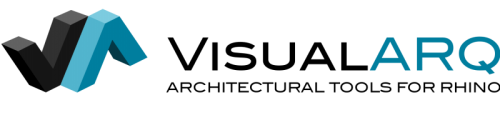The following video shows one of the main features of the upcoming VisualARQ 2.0 version: the new Furniture object.
This new object is meant to be used for all the furniture elements in the project design.
The video shows two ways to create new Furniture object styles:
- Using 3D and 2D blocks for the furniture 3D and 2D representation respectively, depending on whether the object is shown in Top viewports with the Cut Plane on or off. A new button has been added in the styles dialog to directly search a block from your PC and load it into the styles dialog. This will be specially useful for those who already have a set of 3D models, such as the Savanna 3D library.
- Using a Grasshopper definition, as shown in this video for a Garage Door, or in this Post for the Beam object. This feature will allow having a library of parametric furniture objects that will be editable from the VisualARQ dialogs.
When a Furniture object is exported to IFC, it takes the category ifcFurnishingElement.