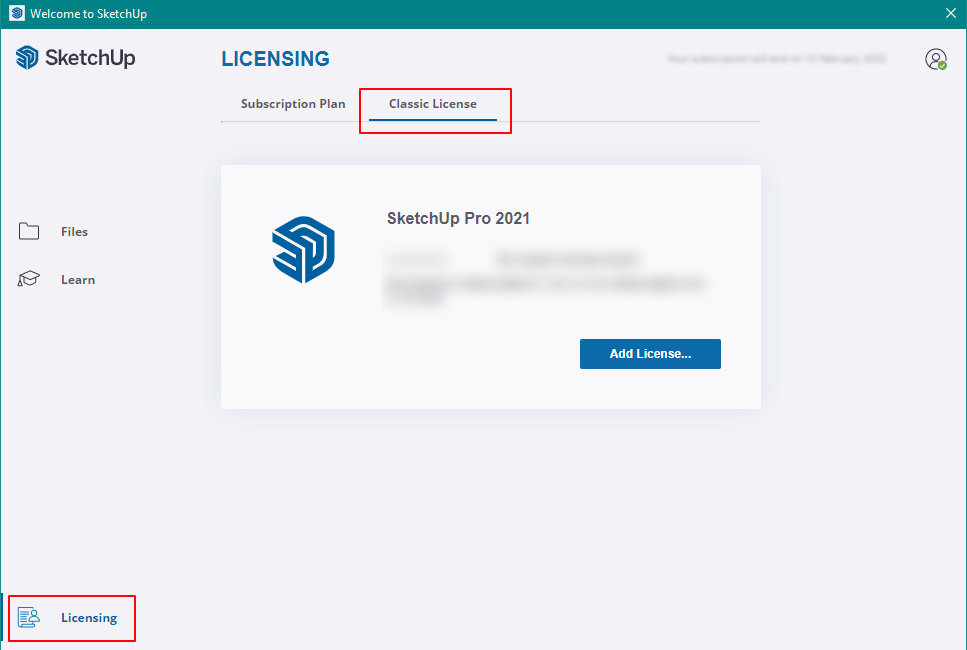If you have a perpetual classic licence of SketchUp, this is your last chance to migrate over to the new subscription-based licence.
Now that SketchUp has moved over to exclusively being a subscription-based product, users of serial key-based licences have been able to migrate over to a subscription at a discount. This migration offer comes to an end on December 4th 2021. After this date, the only way to get the latest version of SketchUp will be to have an active subscription.
What happens if I migrate my SketchUp licence?
All you need to do is place an order with us to migrate. We will ask you to confirm that you understand and agree the terms of the migration. Once agreed, we will process the order and provide you with details and instructions of your new licence.
Once you have claimed the migration promotion, your current perpetual classic licence can still be used and may be installed on new devices if there are remaining activations, but is not eligible for updates or upgrades to a newer version.
Is my classic SketchUp version eligible to migrate?
Anyone who has a classic license version 2013 – 2020 will be able to migrate a licence over to a subscription before December 4th 2021.
How do I know if I have a perpetual licence?
If you use a serial key (e.g. WA-00012345-MUR) and authorisation code (e.g. a1234567aaa1c1) to access SketchUp, you have a perpetual licence. You can also find out more information by going to ‘Licensing’ on the ‘Welcome to SketchUp’ screen within SketchUp, and going over to the ‘Classic License’ tab. If you’re still unsure, contact us and we will find out for you!