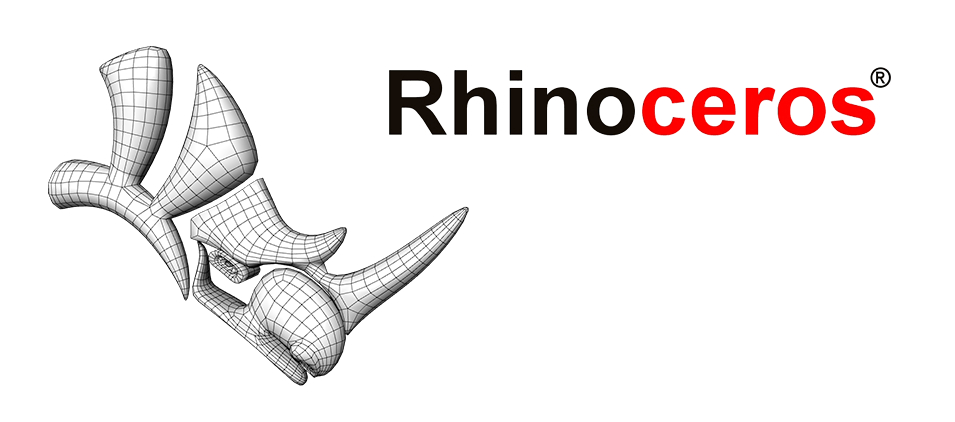The new QuadRemesh command has been added to the Rhino 7 WIP. With it, you can create quad dominant meshes from surfaces, polysurfaces, solids, meshes and SubD objects.
- Create symmetrical quads along an axis.
- Accept guide curves to influence the layout.
- Create a SubD object instead of a quad mesh.
The QuadRemesh command also has the ability to generate quads along an XYZ symmetry axis of the object, as well as accept guide curves as influencers for topology layout.

QuadRemesh can also generate a SubD object automatically making it easier to convert your polysurface to a SubD object, or create remeshed SubD objects with smooth rounded corners for rendering.
If you have used the QuadMesh command in the past you will find this new command to be more accurate and much faster.

You can find this new command by typing QuadRemesh or by clicking the QuadRemesh icon in the SubD toolbar.
Create multiple resolutions for optimised SubD conversion, UV Mapping, 3D Printing, etc:

Use Symmetry for organised topology:

Hard edge detection to preserve sharp corners:

Remesh to SubD to soften hard to fillet areas for rendering:

Convert Mesh heightfields in to highly optimised SubD objects ready for editing:

Optimise topology and symmetry of scan data or triangulated meshes:

Use guide curves to influence edge loops and poly flow: