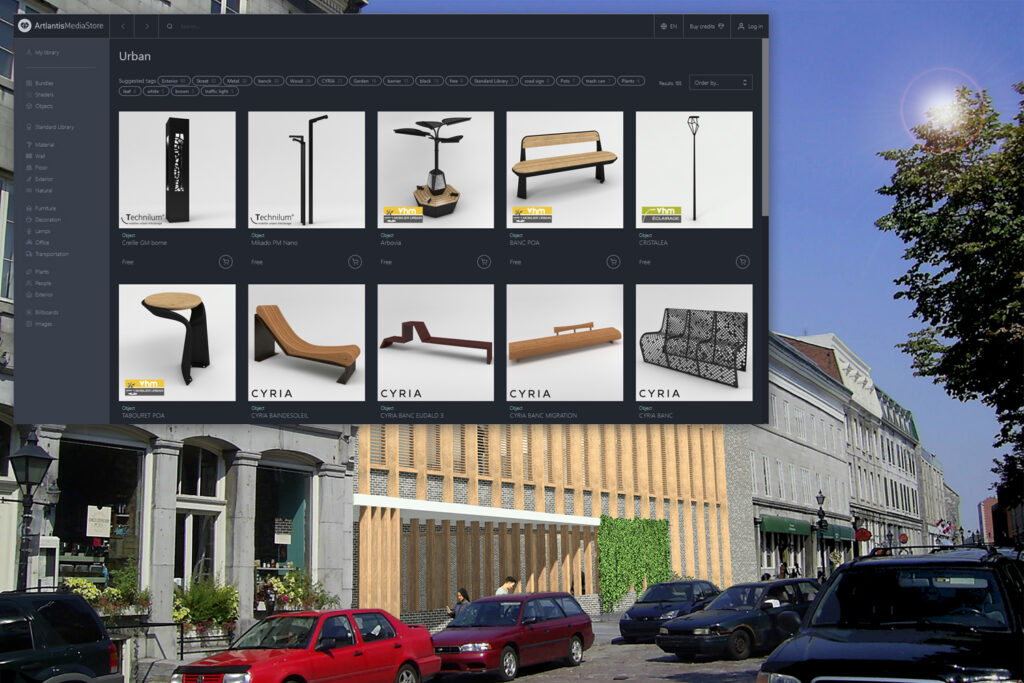Artlantis RT² allows you to validate your architectural response in just a few clicks.
To discover the benefits, practical applications, and a live demonstration of this new feature, register for the live webinar on Friday, January 26th, at 10am Paris time.
How do I get my project into the site?
Follow these 3 simple steps:
1. Find the right picture.
Armed with a photo of the existing site, let Artlantis RT² guide you to the precise position of the camera and the correct focal length.
2. Embellish the scene.
In the MediaStore, find a wide range of characters and vehicles, as well as a variety of tree species to ‘populate’ and embellish your project.
3. Render
Create a render by choosing either Real-Time rendering with no calculation time, or a more detailed image using Ray-Tracing rendering.
Users of Artlantis 2021 and earlier versions will find that this feature has been simplified and the calculation times for the insertion have been sped up.