RhinoArtisan is the go-to Rhino plugin for jewellery and product designers working with metal and gemstones. With its fantastic gem library and specialised jewellery tools, RhinoArtisan brings a powerful upgrade to Rhino for jewellery design and manufacturing. Packed with new tools for cost control, reporting, and design automation, this release puts precision and efficiency front and centre. RhinoArtisan 6.2 builds on the releases in RhinoArtisan 6 and 6.1.
RhinoArtisan 6.2 is available now as a free upgrade for 6.0 and 6.1 users. It is also open to new users with a 30-day free trial.
What is RhinoArtisan?
RhinoArtisan is a jewellery design and manufacturing plugin built for Rhino. It adds specialist tools that streamline every stage of the design and manufacturing process. It is designed for professional jewellers and product designers who work with metals and gemstones. RhinoArtisan handles pavé settings, cost estimates, technical drawings, gemstone layouts, and production reports—all within one interface. Whether you’re creating bespoke pieces or scaling up for batch production, RhinoArtisan brings structure and clarity to your workflow.
Smarter Pricing Estimates for Profitable Production
The new material pricing system gives you accurate, automatic cost breakdowns across materials and labour. It’s built to reflect real-world manufacturing:
- Calculate metal, gemstone and labour costs automatically
- Define gemstone prices by size or sieve
- Control metal wastage
- Export costs to Excel or JSON for easy use with ERPs and other systems
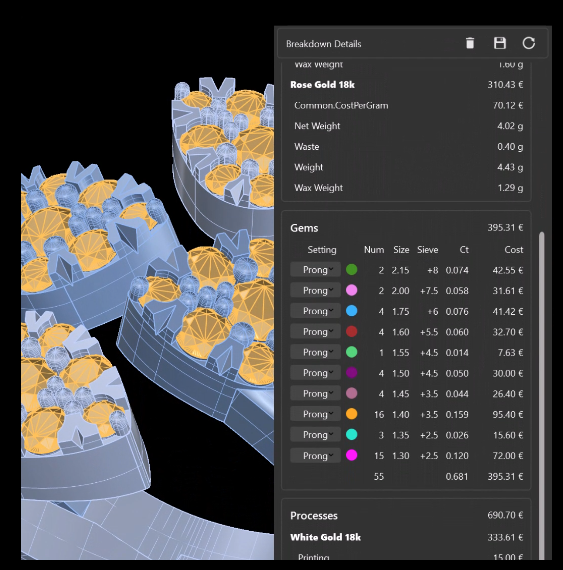
Full Manufacturing Reports – Done for You
The new report tool builds a complete technical file for every design. It includes everything a manufacturer or setter needs, with no manual input:
- Technical drawings in four views with automatic dimensions
- Add gemstone descriptions with quantity, size, sieve and carats
- Use colour-coded gem tables for clear identification
- Create stone placement maps for accurate setting
- Add a full material breakdown, including metal and wax weights
- Custom fields for order numbers, client info and more

Automatic Pavé Settings
Design complex pavé with complete control over settings in minutes. The new tool supports multi-size stones and offers full flexibility over layout and editing:
- Combine different stone sizes in the same pavé
- Choose from centre-out or border-based patterns
- Move and adjust stones directly with the advanced editor
- Place stones manually, supported by automatic distribution
- Use symmetry tools for perfect alignment
- Generate prongs automatically for a clean finish
Sketch Integration for Natural Design Flow
The new sketch tool simplifies modelling by letting you bring drawings and reference images into your RhinoArtisan workspace:
- Insert hand-drawn or digital sketches directly into the design view
- Build complex or organic forms with better accuracy
- Use visual guides to speed up modelling
- Ideal for designers at every level
Workflow Changes
RhinoArtisan 6.2 also includes a series of workflow upgrades:
- Outliner: Now supports multi-material designs for easier organisation
- Gem Colours by Size: Fix colours based on size to meet client standards
- Multi-Metal Weight Calculation: Generate metal weight lists in a click
- Faster STL Repair: Clean files quickly, with lighter results
- Wax Density: Now factored into reports for higher accuracy
- Ring Resizer: Resize rings while maintaining a proportional width
RhinoArtisan 6.2 gives jewellery professionals full control—making high-end production faster, more accurate and easier to manage.
Contact us to try it free for 30 days and see the improvements for yourself. Alternatively, buy RhinoArtisan today to get started
Let me know if you’d like this tailored for email, social media, or a landing page.

