Chaos Corona 12.1 builds on the strengths of version 12, delivering tools that improve speed, collaboration, and quality in 3D rendering. From real-time scene interaction with Vantage Live Link to enhanced caustics and automatic exposure adjustments, this update simplifies workflows while elevating the visual results.

What is Chaos Corona?
Corona Chaos delivers efficient 3D rendering with exceptional realism, allowing artists to produce stunning visuals with simplicity. Its CPU rendering intelligently distributes processing power, achieving speed and quality in balance. The Corona to Vantage Live Link supports real-time scene interaction, with Vantage providing GPU rendering for quick outputs of final images and animations.
Lighting features include global illumination, procedural sun and sky, and the versatile LightMix, which enables adjustments at any rendering stage.
The Corona Camera offers photorealistic results through intuitive controls and effects like Motion Blur and Bloom & Glare. Physical Material and Chaos integrations streamline material creation, while tools like Chaos Scatter, Triplanar mapping, and Aerial Perspective handle geometry, textures, and volumetrics with precision.
For post-production, extensive Render Elements and passes provide flexibility, making Corona a trusted choice for creating striking results with clarity and control.
What’s New In Chaos Corona 12, Version 1
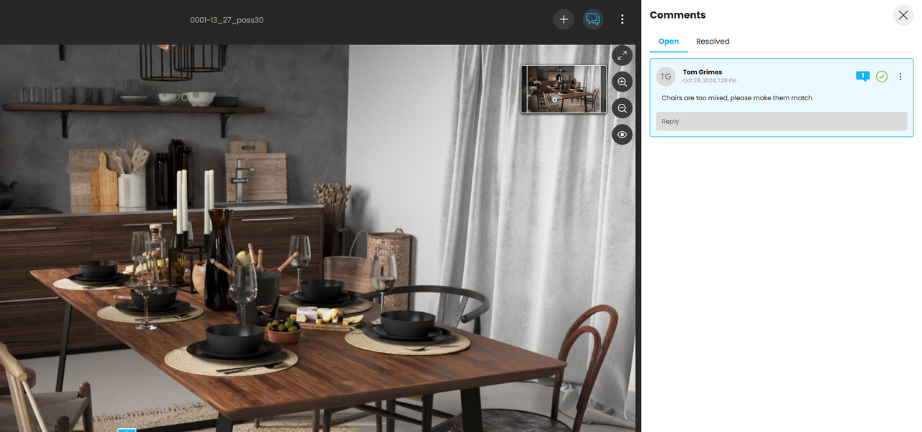
Speed and Collaboration: Work Smarter, Not Harder
- Real-Time Scene Interaction with Vantage Live Link— The Corona to Vantage Live Link achieves instant feedback. Any changes in 3ds Max or Cinema 4D are updated automatically in the GPU-powered Live Link viewport. This is perfect for exploring camera angles, adjusting lighting, and arranging materials directly in real-time.
Note: Future updates will enhance animation rendering and Scatter updates via Live Link. - Cloud Collaboration for Reviews and Presentations – Simplify client feedback with Chaos Cloud Collaboration. Share images, collect comments, and manage versions directly through the VFB. Use Virtual Tours to create immersive panoramic experiences that clients can explore or embed on their websites.
- Unified Chaos Installer – Install multiple Chaos products seamlessly with the new streamlined installation process.
- Virtual Tours – Create immersive panoramic virtual tours and deliver next-level presentations with Cloud Collaboration— no third-party tools needed. Setting up a virtual tour is quick and easy, allowing clients to explore the scene or even embed the tour on their websites.
Rendering Speed: Faster Results, Higher Efficiency
- GPU Rendering with Corona and Vantage – Pair Corona’s photorealism with Vantage’s ray tracing to render images or short animations in seconds. GPU rendering makes the process quick and straightforward for high-quality results.
- AI Image Upscaling –Speed up test animations and interactive rendering by up to 4x with NVIDIA’s AI Image Upscaler. Ideal for preliminary animations, though not suited for final outputs due to potential flickering.

Lighting and Rendering Enhancements
- Enhanced Caustics
- Faster Caustics – Improved algorithms render caustics twice as efficiently.
- Caustics Surface Multiplier – Adjust caustic intensity directly in the Beauty pass without extra post-processing.
- Volumetric Caustics – Enable caustics visibility through volumetric materials like water or smoke, adding depth and realism to your stills and animations.
- Automatic Exposure and White Balance
- Auto Exposure: Quickly find optimal lighting settings or maintain dynamic exposure during animations.
- Enhanced White Balance: Achieve natural colour correction automatically, with improved algorithms for realistic tones.
Scene Detailing and Asset Management
- Scatter Distribution Presets – Experiment with new Scatter distribution maps to refine your scene with ease. Adjust density and placement quickly for an improved workflow.
- Chaos Cosmos Updates – Access over 750 new assets for faster scene building, including vegetation, furniture, and materials.
Cinema 4D and Workflow Improvements
- Scene Converter Enhancements
With updates to the scene converter in Cinema 4D, scenes can be converted to Corona more easily. Scenes can also be directly exported to CXR for batch rendering and animations.
Ready to get started with Chaos Corona? Chaos Corona is available for a fixed-seat Solo licence or floating Premium licence. Buy Chaos Corona today to get started.

