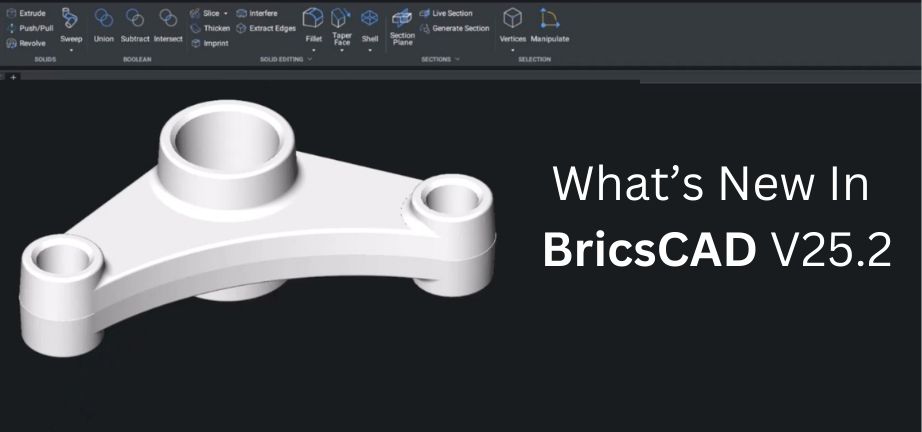BricsCAD’s latest update includes some interesting workflow changes that help align it with other CAD software products on the market. These updates build on the BricsCAD V25 release, which implemented AI and better commands for a simpler workflow.
What is BricsCAD?
BricsCAD is used by architects, engineers, designers, and construction professionals to create 2D and 3D models. BricsCAD deals natively with DWG, DXF, SKP and many other files types, which ensures smooth collaboration across different teams and software platforms. Its flexible features appeal particularly to professionals who require precision, ease of use, and adaptability in designing buildings, infrastructure, and products. Because of the flexible licencing options, BricsCAD suits anyone from independent designers and small architectural practices to large engineering firms and construction companies seeking reliable CAD tools at competitive pricing.
BricsCAD is split into several packages:
- BricsCAD Lite: For 2D drafting, compatible with DWG and LISP.
- BricsCAD Pro: 2D and 3D modelling and parametric design features.
- BricsCAD BIM: All of Pro and Lite, plus BIM tools for intelligent building modelling and documentation.
- BricsCAD Mechanical: All of Pro and Lite, plus tools for mechanical part and assembly design.
- BricsCAD Ultimate: Includes all BricsCAD features in one package.
What’s New In BricsCAD Lite & Pro V25.2?
POINTCLOUDCOLORMAP – New X-Ray Colormap to visualize point cloud data with enhanced clarity.
Geo-Referenced Point Clouds – When geographic information is available, it is stored in cache and the “Geolocate” property can be used.
Drawing Margins (PRINT) – A series of new UI enhancements gives you better feedback on the printable area and margins of your drawings.
DYNAMIC BLOCK – Dynamic Blocks now show alignment grips when they are being inserted.
MTEXT – The MTEXT Editor now allows text to be set as subscript or superscript by simply clicking a button.
PEDITEXT – Ctrl key can be used to select polyline middle grips for editing.
Automatic PDF Viewing (PRINT) – Now with the option to automatically display the PDF in a viewer after printing, via the custom properties of the Print as PDF feature.
PUBLISH – The PUBLISH dialog now includes new naming options based on layout and drawing names, for enhanced plotfile name generation for single-sheet PDFs.
SELECTIONCYCLING – The selection dialog now supports multiple selections using the Shift and Ctrl keys for enhanced usability.
QSELECT – The QSelect controls now show selected entities in a combo box, for a better user experience.
Preview Blocks (INSERT) – The INSERT dialog now displays a preview of the block to be inserted, for both 2D and 3D blocks.
DWGHEALTH – Part of the AI toolkits, descriptions of routines can now be viewed directly in the DWGHEALTH panel, without entering edit mode.
Specify a Base Point (COPYGUIDED) – Pick a base point when the copied detail has at least one degree of freedom.
Flip Entities (COPYGUIDED) – Flip entities along the same axis by pressing the Shift key or clicking the icon in model space.
MATCHPROP – The new Match Properties tool in the built-in text editor allows you to match text styles between text fragments.
Block Scaling (INSERT) – The INSERT dialog now displays scaling of blocks to be inserted in a more transparent fashion, based on the INSUNITSSCALING setting.
VIEWPLOTDETAILS – The VIEWPLOTDETAILS dialog now allows you to monitor ongoing Publish jobs, with the ability to cancel them.
Sheet Set Manager – Now includes the option to open a model view directly from the Sheet Set Manager panel
RTISOLATIONSELECTION – Isolate selected entities, 2D or 3D, during a 3DORBIT. The hidden entities are displayed when exiting the orbit command.
Interference Manager (SCANINTERFERENCES) – Use the SCANINTERFERENCES command to find interferences between a set of selected solid entities.
SLICE – The SLICE command now displays a dotted line to visualize the cutting plane for improved accuracy and ease of use.
LIVESECTION – Enhanced overall performance for drawings containing a live section, now up to 10 times faster.
POINTCLOUDCLASSIFY – Two new Point Cloud Classifier models are now available: for road-like scans (mobile mapping) and for outdoor point clouds/aerial scans.
What’s New In BricsCAD Mechanical V25.2?
2D Finite Element Analysis (CAEANALYZE2D) – Use the CAEANALYZE2D command to select a closed boundary or planar face to perform a 2D Finite Element Analysis.
Mechanical DWG Version Checker – When opening Mechanical DWG drawings, BricsCAD now automatically checks the file version.
Mechanical Annotation Rescaling (AMRESCALE) – Rescales AutoCAD® Mechanical hatches and stacked dimensions in model and layout space, with an option to maintain a minimum number of hatch lines.
2D Welding Symbol (AMWELDSYM) – Attach a welding symbol to an entity, specify its location, and customize it in the Weld Symbol dialog box.
2D Taper Symbol (AMTAPERSYM) – Create taper or slope symbols. BricsCAD computes the gradient for a taper or slope and creates an accurate symbol.
2D Feature Control Frame (AMFCFRAME) – Allows you to create a feature control frame symbol that can be attached to an entity in the drawing.
What’s New In BricsCAD BIM V25.2?
BIMUPDATESTORYHEIGHT – Change the story height in your model with BIMUPDATESTORYHEIGHT, while keeping full control over how each entity should behave (move, extrude, etc.).
3D Offset (OFFSET3D) – The new 3D Offset command will offset Strings or 3D Polylines, both horizontally and vertically.
Support for KML/KMZ Files – KML/KMZ files are now supported in the GIS Import and Export commands. This allows you to export data from BricsCAD and display it in Google Earth.
IFCEXPORT – Exporting IFC data now comes with the option for IFC4 Reference View file format, the certified output for IFC4.
BricsCAD V25.2 adds well throughout updates across all software levels to help speed up and improve your work. It’s worth noting that BricsCAD BIM and Mechanical both include the full capabilities of Lite and Pro, so you’ll also be getting those updates too. For users needing access to every feature BricsCAD offers, Ultimate brings everything together in a single, all-in-one licence.
Ready to get started? Request a free trial or buy BricsCAD today!