BricsCAD v25 includes 60+ new and updated features to speed up drafting and design for 2D and 3D models.
What is BrisCAD?
BricsCAD is a powerful CAD platform split into several software packages tailored to different needs. Its intuitive UI is excellent for those new to CAD and familiar to those moving to BricsCAD from other platforms. Productivity is valued above all else, and there are some AI tools to help speed up workflows. BricCAD is also brilliant for collaboration across platforms, particularly when working with DWG files. And with 80% of BricsCAD users drafting daily, speed is vital.
BricsCAD offers a level of flexibility that stands out from other software companies. BricsCAD offers flexible licencing with both perpetual licences and annual subscriptions. BricsCAD also doesn’t have named users, making licence management more straightforward. Licences can float across the network as standard, which helps to provide seamless across companies.
BricsCAD is split into several packages:
- BricsCAD Lite: a powerful DWG-based 2D CAD software
- BricsCAD Pro: a 2D and 3D CAD package
- BricsCAD Mechanical: 2D & 3D CAD specially designed for mechanical design and drafting.
- BricsCAD BIM: 3D building-modeling and BIM workflows
- BricsCAD Ultimate: A combination of Lite, Pro, Mechanical and BIM
What’s New in BricsCAD V25
Over 60 new features are available across the BricsCAD environment. The slogan for V25 is “Smart meets easy.” There’s a big focus on AI and intelligent design, as well as productivity, accuracy, speed, and performance. However, with these advanced features, intuitive design and familiarity are a priority.
Watch the launch webinar to learn about all the new features, or check out our handy list below.
BrisCAD Lite & Pro
Lite and Pro have had the biggest overhauls. Check out all the features below or watch the “What’s New In BricsCAD Pro V25” webinar.
New Features:
- AMRESCALE – Create scaled versions of any drawing section with automatic dimension, annotation text, and positioning updates
- CURSORMODE: change the cursor colour for better legibility when hovering over raster imagery.
- DIMJOGGED / DIMJOGLINE: New DIMJOGGED and DIMJOGLINE commands are available in BricsCAD V25—these tools help measure objects’ radius and indicate breaks in objects.
- EXPORTTOAUTOCAD: Creates a new version of a drawing file with AEC entities converted into BLOCKs.
- Input history: Access and re-use input history from the command line and context menus.
- Selection Cycling: Selection Cycling makes selecting overlapping entities simple in BricsCAD.
- 2D reference parameters: BricsCAD now supports AutoCAD® style 2D reference parameters.
- Manual point-cloud classification: Automatic point-cloud classifier now has a manual override to support or replace classified objects in point clouds.
- Rollover Tips parameters: view and change parameters when hovering over a block.
- Point cloud formats: Support for importing Riegl, Z+F, and LGSx formats.
- Experimental feature mode: Explore new beta features in a sandbox area, allowing you to test out features long before release.
- In-product usage data and insights: The ‘Insights’ tab provides a comprehensive overview of the most-used commands and offers suggestions tailored to workflow.
Enhanced Features:
- ETRANSMIT: Users can now choose between binding or inserting external references directly from the ETRANSMIT dialogue.
- TRIM: now features better boundary detection, quick mode, trim on the hatch, and other usability enhancements.
- ATTACHMENTS: Improved search for missing attachments and better panel status updates.
- COLORBOOKS: Encrypted colour books are now supported
- MIRROR: Now retains temporary tracker graphics to improve the overall user experience.
- PEDITEX: Implemented a streamlined method for modifying PLINEs (Polylines).
- QUICKCALC: The calculator is now available for use in the numeric fields of the Properties Panel.
- Sketch-Based Modeling features – work planes: Visual work planes are now supported for sketch-based modelling workflow
- SCALE: SCALE now offers a dynamic preview when dragging the mouse cursor to set an entity’s scale factor.
- TABLE—Autofill cells with a simple click and drag. Now, select rows and columns by selecting the column heading or the row number.
- VPSCALE: Viewport scale controls were added to the Status Bar.
- User interface – CUI Shortcuts: Improved search for missing attachments and better panel status updates.
- Built-in parametric, 2D, and 3D Blocks Library: The enhanced Blocks Library allows you to use familiar workflow features.
- Annotative scales: Save annotative scales for model space views directly in Drawing Explorer.
- BricsCAD Status Bar: Clear icons and text-based buttons to understand and access functions quickly, speeding up your workflow.
- File Open dialogue: New Open File dialogue brings a modern toolset to drawing file management.
- Sketch-Based Modeling features – fillets and chamfers: Support for fillets and chamfers in Sketch-Based Modeling features was added.
- BLOCKIFY: Workflow has been updated to support the Parametric Block features.
- VIEWBASE drawing views: Enabled background generation of drawing views for interaction as views are generated.
- FLATSHOT: Overall performance of FLATSHOT improved by 16-18x.
- Point cloud rendering modes: Now supports doll house rendering, eye dome lighting, and gap filling, with new panel controls.
- Large drawing clean-up workflow: Unique clean-up workflow in the DWGHEALTH system to help maintain superior performance in large drawings.
BrisCAD BIM
BricsCAD BIM has three new enhancements; all focused on making workflows simpler.
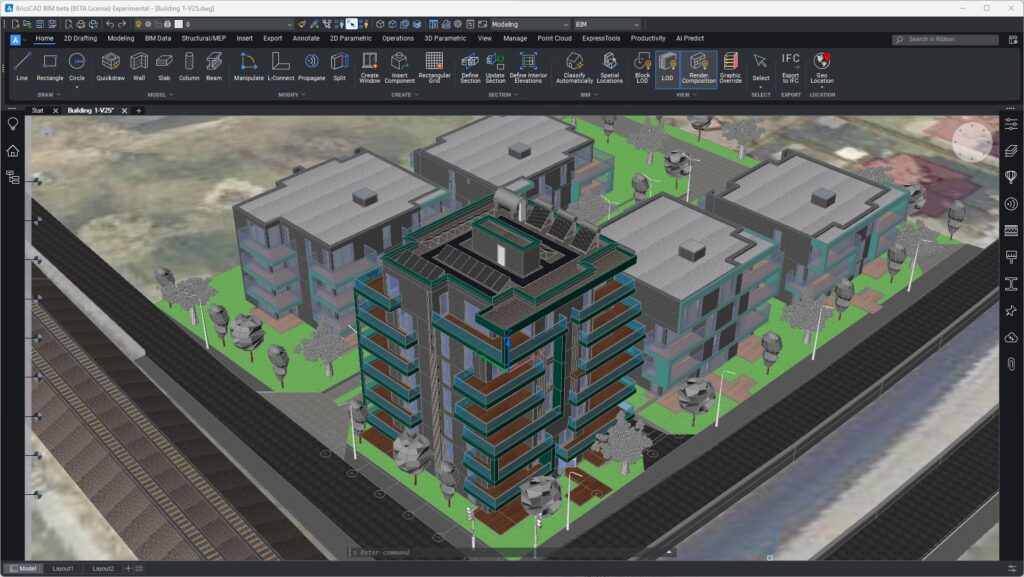
- BIMWALL: Provides smarter behaviour between wall connections when modelling.
- BIMATTACHCOMPOSITION: Delivers better persistence-of-wall connections when changing wall thickness or compositions.
- BIMINVERTSPACES: Generate 3D floor layouts based on 3D planes more accurately with predictable results.
BrisCAD Mechanical
BricsCAD Mechanical has had some command updates to help streamline workflows.
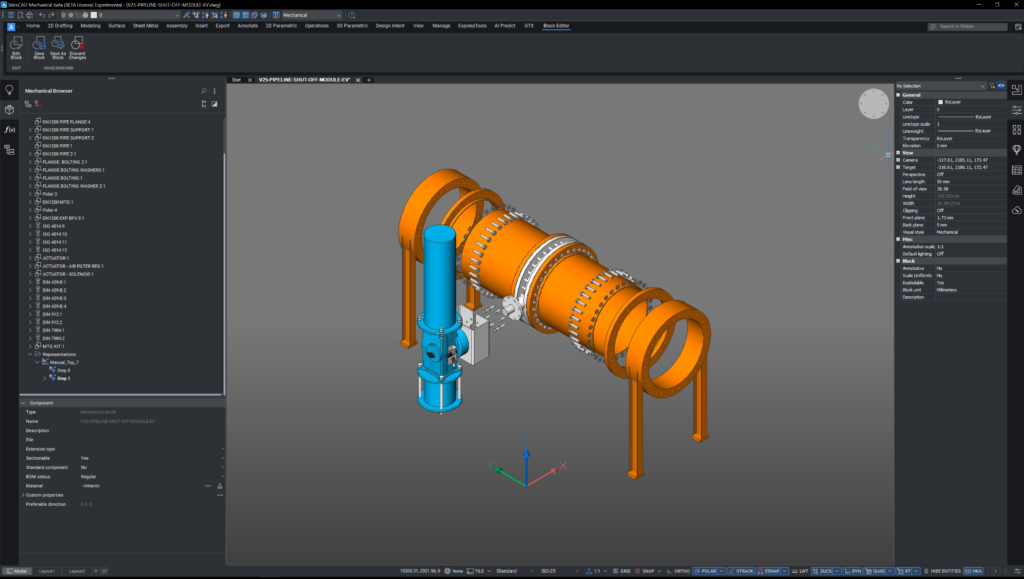
New Features:
- AMRESCALE: Create scaled versions of any drawing section, and the dimensions, annotation text, and positioning will automatically update.
- BMSEQUENCE panel: Intuitive tools for assembly sequences, streamlining the process of assembly inspection and instruction documents.
- CAEANALYZE2D: Experimental feature to integrate 2D Finite Element Analysis into BricsCAD Mechanical.
- BMARROW: BMARROW allows you to place annotation arrows in assembly instructions.
Enhanced Features
- PowerDIM: Introduces a placement option for power dimensioning to snap distance-to-freeze dimension and annotation position on placement.
- AMSURFSYM: Provides an effortless way to visually set the parameter values for surface symbol definition and quickly position the symbol.
- BMSEQUENCE: BMSEQUENCE allows mechanical assembly designers to manually create assembly sequences quickly.
Civil & Surveying Tools in BricsCAD V25
BricsCAD has brought some fabulous tools specifically for Surveyors using Leica equipment and Civil Engineers to help speed up deliverables. These tools are all available in BricCAD Pro and Ultimate.
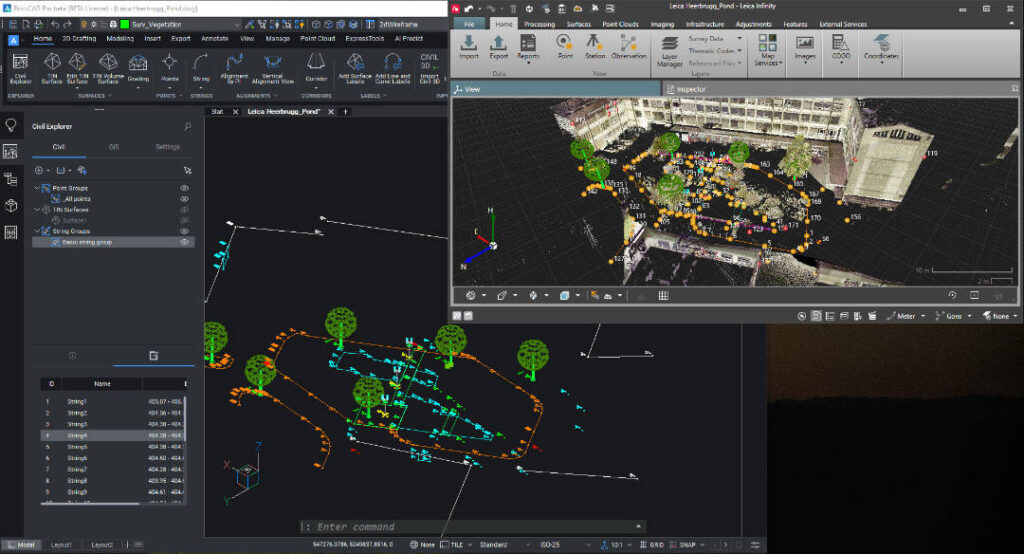
These include:
- Survey Data Exchange with Leica Instruments: The new one-click import tools let you import your Leica Instrument data into BricsCAD.
- Drafting: Drafting tools and workflows specifically for surveyors, including
- TIN Surface Output: Vast improvements to the TIN surface data and a new way to share surface data between drawings.
Ready to start using these new tools? Buy BricsCAD today to start your journey. Need help choosing your package? Our helpful support team is on hand to help you choose.

