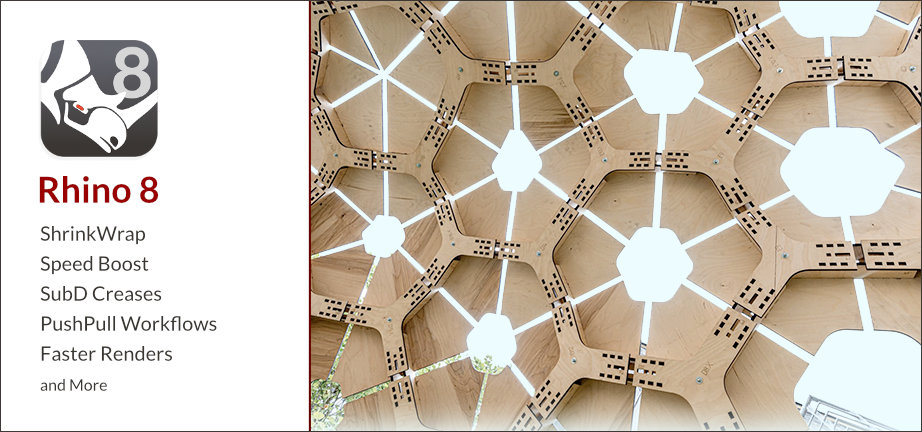Rhino 8 can create, edit, analyse, document, render, animate and translate NURBS curves, surfaces, solids, point clouds and polygon meshes. Enjoy uninhibited free-form 3D modelling tools to model any shape you can imagine with all the accuracy you need to produce prototypes and designs for manufacture for anything from a wedding ring to an aircraft.
Rhino 8 brings new modeling tools like ShrinkWrap, a huge speed boost for Mac users, SubD Creases, PushPull workflows, better drafting tools, a more customisable user interface, a faster Render engine, new Grasshopper data types, and much more. Here, we’re going to take a look at some of those new features.
Rhino 8 Features
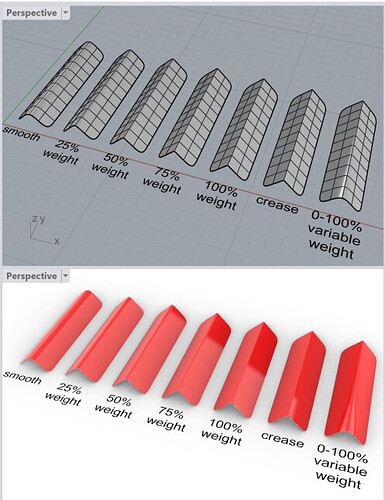
SubD Creases
Using weighted edges (also called sharp edges) allows you to create a feature somewhere between a smooth edge and a crease edge without adding complexity to the SubD control net. Weighted edges have continuous surface tangent and curvature and they are a good tool for making fillet like features.
- SubDCrease for setting and modifying edge weights.
- SelSubDEdges for selecting any combination of weighted, smooth, crease and boundary edges.
- ShowEdges now shows weighted edges.
ShrinkWrap
Create a wrapped mesh from mesh, NURBS geometry, SubD, and Point Clouds. ShrinkWrap meshes are ideal for creating meshes for 3D printing; a solid union mesh from multiple input objects; a solid mesh from 3D scan data fragments; meshes without internal self intersections; offset meshes for shell operations; reverse engineering workflows; point cloud meshes, and valid closed meshes from broken or often hard to repair geometry.
Bypass some joining / fixing processes, or easily clean up bad geometry.
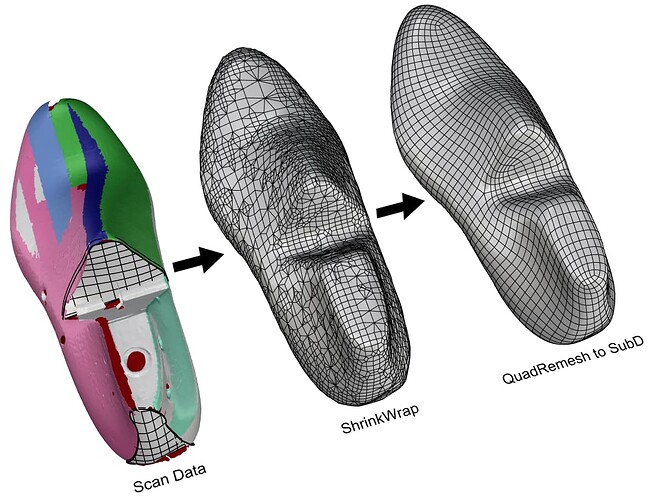
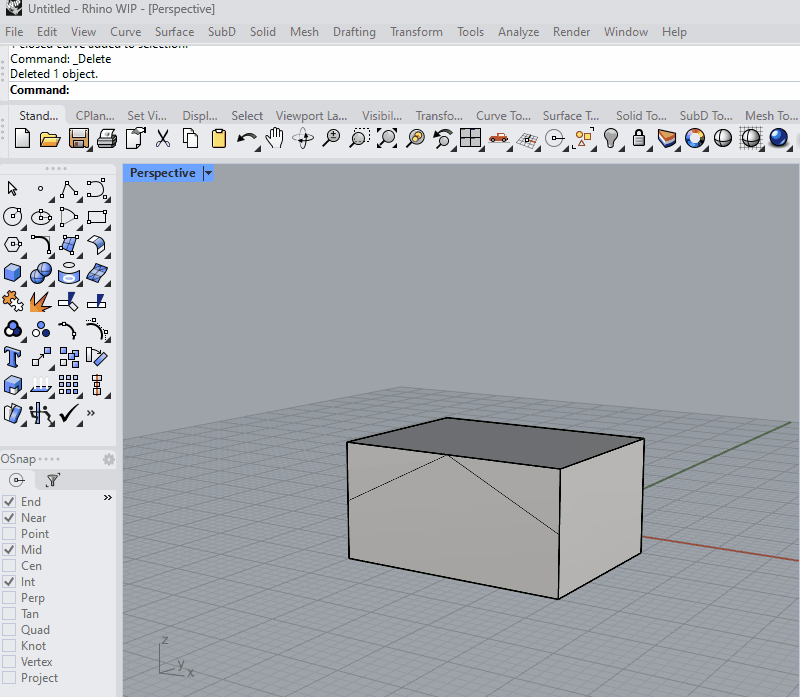
Push/Pull
The PushPull command simplifies splitting and extruding a face. Any curve lying on a face automatically splits the face and the new extrusion is created from the region. Multiple regions can be selected and unioned on the face if they exist.
Ideal for SketchUp users looking to start in Rhino!
Rendering Update (CyclesX)
Rhino 8 has an updated version of the Rhino Renderer (CyclesX).
The key difference between Rhino Render V7 and CyclesX is speed. The core renderer has undergone a significant update, and now ships with GPU accelerated rendering cores for AMD cards (HIP) and Metal on the Mac.
What this means is that on Windows you should see speed improvements of about 2x…while on Mac Metal, McNeel are expecting 10x the speed at a minimum.
UV Mapping Updates
- The floating UV Editor is detached from the main window
- Supports pinning of vertices and straightening of edge chains.
- In addition to the Default algorithm there are also now Rigid and Angle Based unwrapping algorithms.
More Features
- Clipping and sectioning, comparable to SketchUp
- Dynamic vector drawings
- Native GPU procedural texture support
- Monochrome render option
- Improved rendering UI
- Grasshopper enhancements. User text, annotations and hatches. More modelling controls.
Powerful scanning tools in iRhino
iRhino is the official Rhino 3dm viewer for iOS. View and present your work on your iPhone or iPad. For more information, check out our iRhino post.
Features
- Includes AR
- Generated from Rhino’s code, so it’s very familiar for Rhino users
- Annotations
- Scan a room or object. Builds a mesh after several passes – ideal for ShrinkWrap found in the BETA!
- Turn layers on off
- Change views
- Render modes available
- Opens lots of file types and can save to rhino file – so it can be used as a converter.
- Markup with Apple Pencil
- Face mode for eyewear/headwear
- Push pull coming soon.
- It’s free!
Buy Rhino 8 from CAD Software Direct today!
Are you a student or an education centre? Buy Rhino 3D Educational for all the capabilities of Rhino for a discounted price