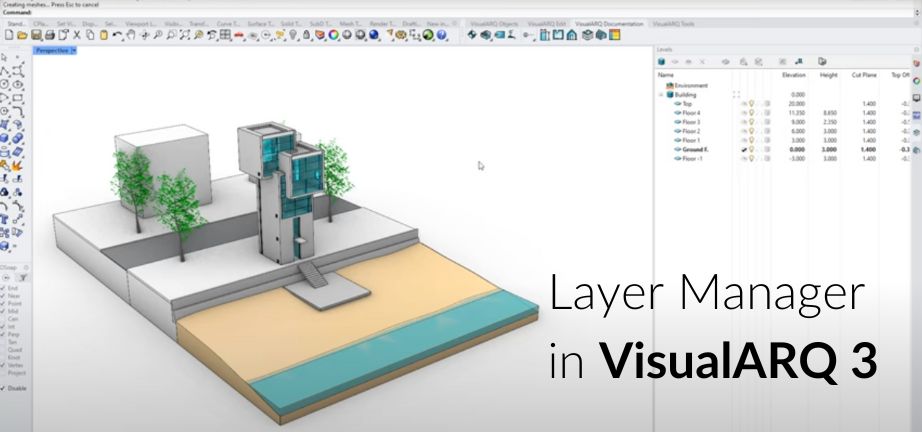VisualARQ 3 brings many cool updates to the architectural Rhino Plugin. One of our favourites is the new Level Manager, which is a helpful way to manage floors in architectural designs. So, let’s dive into Level Manager In VisualARQ 3 in detail.
The Level Manager is a panel in the UI which offers a powerful way to organise buildings and floors. Navigating through levels is as simple as double-clicking a level name in the Level Manager.
With this tool, you can:
- Control the Cut Plane (working plane) for each level.
- Include sublevels between existing levels
- Manage the display and 2D representation of levels.
- Adjust the elevation and cutting plane values to suit your project.
- Set boundaries to define a specific area for your buildings
- Display or hide individual levels in 3D views.
Elevations are also displayed as reference lines in elevation viewports, giving clear visual cues. You can align these references with the building’s overall elevation or the document’s elevation setting.
Level Manager In VisualArQ 3 provides precision and clarity in how your project is structured, ensuring efficient management of multi-level designs.
Ready to get started? Buy VisualARQ 3 today!