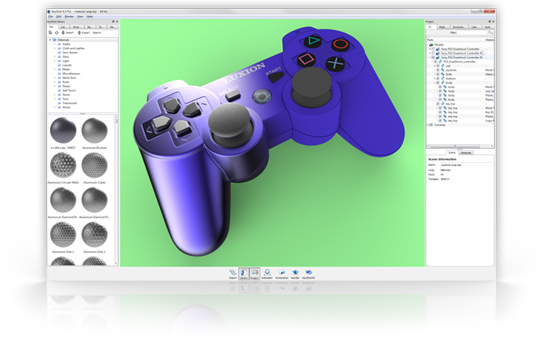Set Core Usage
KeyShot now comes with the ability to set priority on the amount of cores used by KeyShot. Since KeyShot is fully CPU-based and utilizes 100% of all available cores, this ensures you are able to have access to more CPU power in other programs while KeyShot is rendering.
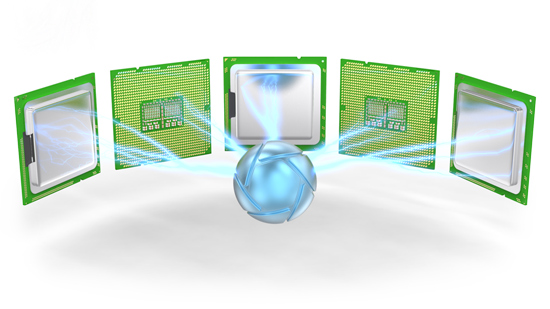
——————————————————————————————————————————————-
Material swap
You can now swap materials between selected parts without having to change the material for each part. Swapping materials may be done by selecting parts or by dropping materials from the library onto existing materials in the scene.
——————————————————————————————————————————————-
Scene revisions
KeyShot now offers the ability to save revisions of a scene. When you save a scene, rather than overwriting each scene with the latest settings, you can now save revisions of the same scene which can then be accessed later from within KeyShot.

——————————————————————————————————————————————-
Realtime presets
There are now more presets available for the realtime viewer. Through the Project, Setting tab under resolutions, the presets of actual aspect ratios found in print and digital media are available as a single-click setting that can be locked to ensure proper resolution.
——————————————————————————————————————————————-
Groups
KeyShot introduces the ability to create groups in the Project Scene tree. You may create new groups, drag and drop parts and subassemblies into existing groups and move parts between one group and another.