Vectorworks is a powerful design software widely used by professionals across various industries, including architecture, landscape design, and entertainment. Whether you’re just starting your design career or looking to expand your skill set, understanding the basics of Vectorworks is crucial.
So, whether you’re entirely new to CAD or switching to Vectorworks from another software, this article will guide you through how to design quickly.
Why Choose Vectorworks?
Vectorworks is a leading computer-aided design (CAD) and building information modelling (BIM) software, valued for its versatility and comprehensive toolset. It serves various industries, including architecture, landscape design, and entertainment. The software is known for its ability to handle complex design tasks, allowing users to create 2D and 3D models quickly.
One of Vectorworks’ key strengths is its ability to cater to different design disciplines within a single platform. Whether you are working on detailed architectural plans, intricate landscape layouts, or sophisticated lighting designs for a stage, Vectorworks provides the tools you need to execute your vision.
Vectorworks is also celebrated for its commitment to innovation. It regularly updates its features to meet the evolving needs of its users. This focus on development ensures that designers have access to the latest tools and techniques, helping them stay competitive in their respective fields.
Installing Vectorworks
Vectorworks installs as a desktop file. It is recommended to have a stable internet connection to install it, but it is possible to install it on a computer without an internet connection.
Instructions on how to install Vectorworks can be found on the Vectorworks Website.
Otherwise, if you purchased your licence from CAD Software Direct, our technical team are on hand to help you.
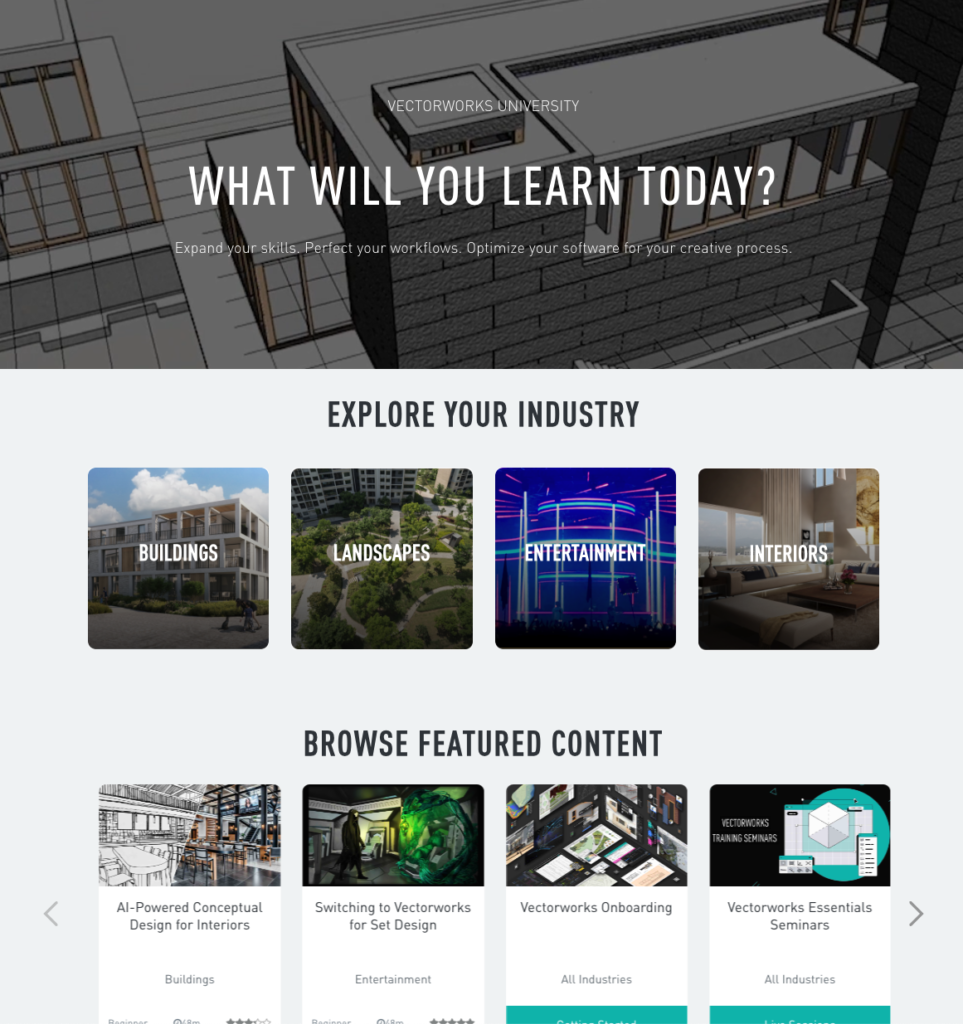
Finding Tutorials
Vectorworks University
Vectorworks University is a fantastic platform full of excellent courses to help you get to started with Vectorworks.
We recommend starting with the onboarding videos. There’s a video for each Vectorworks package, and each one is designed to get you up and running as quickly as possible. Plus, they even give some example projects to help you practice.
You can search the videos for something specific or browse the industry-related categories to hone your skills.
You can take the Vectorworks certification courses to show off your skills. The Associate’s Certificate focuses more on the fundamentals of the Vectorworks program. It covers user interfaces, creating 2D and 3D models, file organisation and presenting your designs. There are four Vectorworks Professional Certifications, which focus on Landmark, Architect, Spotlight and ConnectCAD packages. These go more in-depth than the Associate Certificate and cover industry-specific CAD knowledge.
Vectorworks Get Started Guide
If you’re more of a reader, then the Start Guide might be more for you. The guide covers installation, an overview of the screens and some project suggestions, such as how to frame a door.
Vectorworks YouTube Channel
Vectorworks has a very comprehensive YouTube channel, which is excellent for continuous development. From playlists showing the latest features to deep dives into areas of design, the channel is a great place to keep up to date with the latest developments.
Webinars
Vectorworks regularly produces live webinars around certain features based on its main verticals (Architecture, Entertainment, and Landscaping). These can range from water conservation to trends in interior design to career advice. Past webinars are hosted on Vectorworks University, and new webinars are announced on the Vectorworks blog.
Getting Started In Vectorworks As A CAD Switcher
Vectorworks has created a fabulous video about overcoming the initial learning curve. This video is aimed at those whming to Vectorworks from another CAD software, such as Sketchup, Rhino, or AutoCAD.
The video covers:
- Top tips for learning a new software
- How to change your workspaces to suit your needs
- A tour of the tools
- Explanations of how attributes and layers can be used to organise your projects.
- Importing photos or 3D CAD files into Vectorworks
- How to see and adjust object information
- Introduction to premade objects
- The benefits of the 2D/3D hybrid working mode
- Creating documentation and preparing for printing/exporting to PDF
Looking to get started with Vectorworks? Buy Vectorworks on CAD Software Direct or speak to our team for more information.

