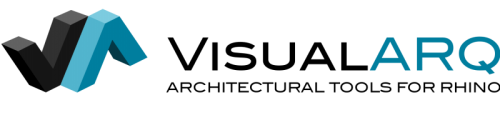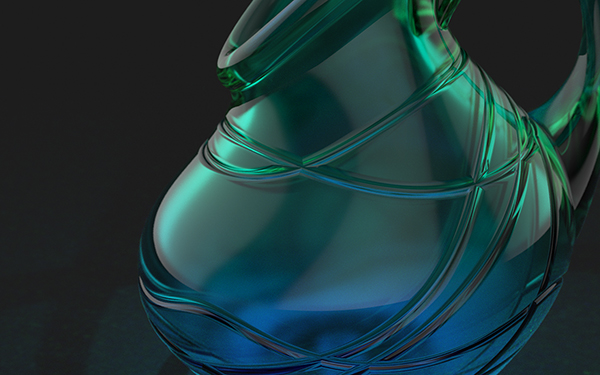New Features in VisualARQ 1.9 – Webinar
Join Francesc Salla, VisualARQ Product Manager, for a fast-paced and exciting demonstration of VisualARQ 1.9. (in English). The webinar will show an overview of VisualARQ 1.9 and will focus on the latest new features and enhancements, including: IFC Import & Export IFC Tag and Export options New Plan View features New Slab object features New way to … Read more