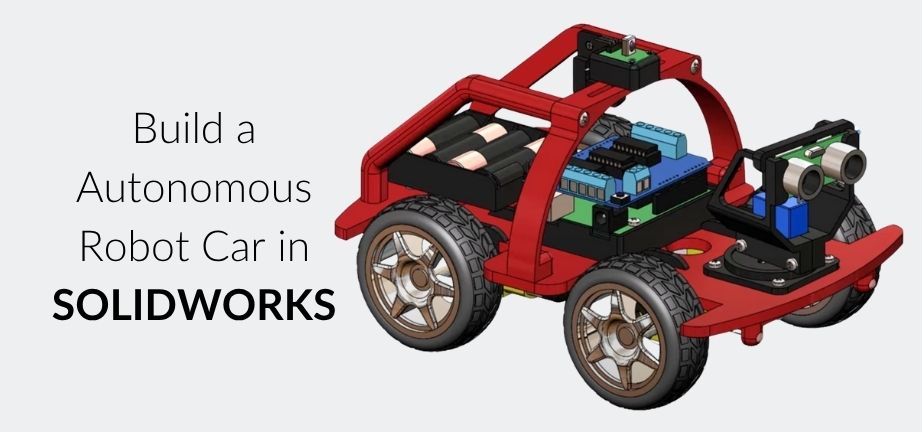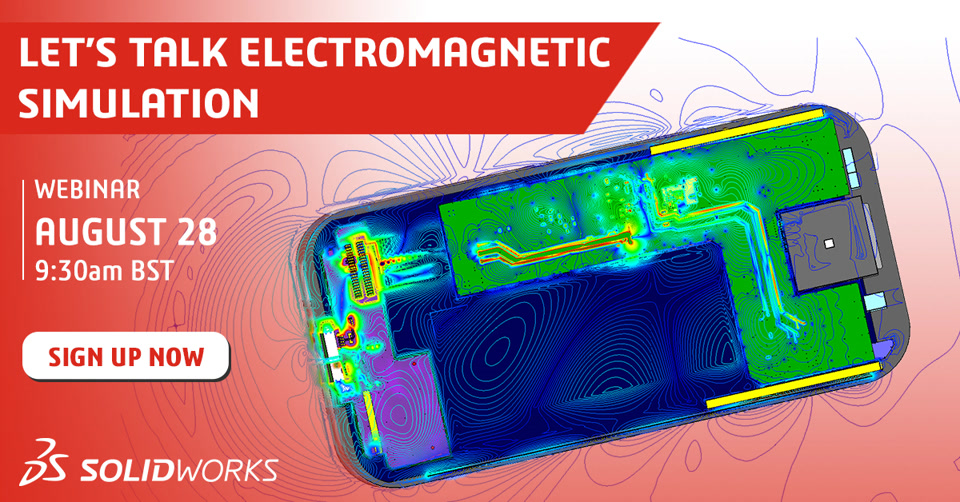Visualisation in SOLIDWORKS: Colours, Appearances, Materials and Rendering Images
Getting the right look and feel on a 3D model is incredibly important. Whether you’re communicating with factories or explaining parts to non-technical stakeholders, getting the right colours, appearance, and materials is essential to success. SOLIDWORKS offers a whole range of visualisation tools across its platform, with basic colours and materials up to full ray-traced … Read more