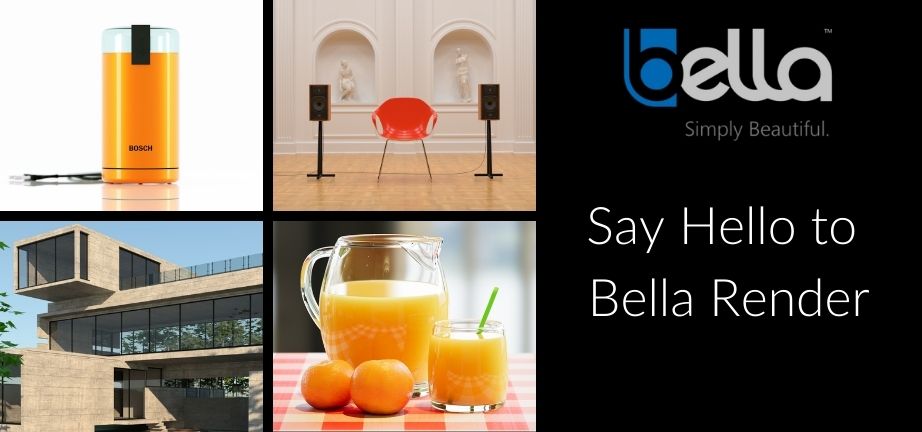Bella Render prides itself on being easy to use and achieving stunning results. It integrates with Rhino, Maya, and SketchUp to provide realistic renders for architects, product designers, and other visualisation professionals.
What sets Bella Render apart is its dedication to effortless physical accuracy. The software is predictably designed, so very little trial and error is needed to create great visuals. The renderer encourages the user to think more about the scene’s lighting to create realism.
Bella Render’s Key Features
Ease of Use
Bella Render has a very easy-to-use interface. It’s intuitively laid out with a logical workflow, which will feel familiar if you’re used to Maxwell Render, V-Ray or spectral renderers. Their website also has plenty of tutorials and test models to help you get up to speed quickly. Our in-house support team were up and running with Bella Render within a day.
Spectral Rendering
Bella Render uses spectral rendering to achieve photorealism, which focuses on how light interacts with materials. For example, it examines a material’s appearance under sunlight or fluorescent lighting and how light reflects or disperses on certain surfaces. This attention to detail in the render helps to improve the realism, especially on glass. This makes Bella Render an excellent choice for product designers and architectural visualisation specialists.
Bella’s handling of complex caustics is also interesting. Caustics are light that goes through a reflective or refractive surface, such as glass. Caustics are particularly important when rendering things like swimming pools, perfume bottles, water in glass and interior designs (as all light coming through windows is caustic).

Photorealistic Quality
In addition to spectral rendering, Bella Render offers other tricks to help increase photorealism. Its excellent material library includes layers and nested dielectrics that help change how light interacts with the material. An additional “Thin Film” mode also helps render iridescence, such as bubbles.
Bella also has some interesting lighting modes. The rendering cameras handle deflation and sensor bloom really well, giving scenes a burst of realism. Bella provides several types of built-in procedural lights, including point, spot, area, and directional. These add up to create really nice renders.

Compatibility
Bella Render works as a standalone renderer, known as the Bella GUI and as a plugin for some leading software. The Bella GUI allows you to import from several common formats, including OBJ, FBX, DAE, 3DS, and STL, meaning you can work with many modellers that save to these formats. Additionally, a plugin for Rhino and Maya allows you to work with Bella within their environments. There is also an exporter for SketchUp that makes it easy to take SketchUp models straight into the Bella GUI. Plugins for other renderers are on the roadmap.
Community and Support
Due to its independent nature and very friendly development team, Bella has cultivated a welcoming (and talented) community of designers on its Discord. Everyone there is passionate about Bella and helps shape the product by voting on new features, providing feedback, or testing releases. Discord is the best place to ask for help, share your designs, and catch up on developments.
Cost-Effective
The Bella team is steadfast in its opposition to complex licencing models. They like to keep it simple. Bella Render runs on a perpetual licencing system. The Bella Seat license authorises using the Bella GUI, Command Line Interface (CLI), and any desired plugins on one machine at any given time. Each licence has five free render nodes, but more can be added separately. This means no yearly renewals to retain access to your software and edit your files.

Who Uses Bella Render?
Bella has many uses and handles tiny objects and huge buildings of the same quality. We recommend Bella for:
- Product Design: Bella’s spatial rendering capabilities make rendering product photography quick and easy. The detail in the rendering, including reflections and material details, makes for beautiful product images.
- Jewellery Design: Rendering jewellery is all about getting the light right, so using a spectral renderer like Bella can create stunning shine details for your pieces. Plus, the Rhino plugin makes it easy to use Bella with plugins like RhinoArtisan.
- Automobile Design: The attention to detail in lighting metals translates very well to car renders, including reflecting the environment onto the car. Create outlandish concept cars or realistic production cars with realistic results.
- Architecture: The handling of glass and the physical sun/sky means that Bella can render stunning architectural images, mainly when there are lots of glass facades.
- Interior Design: Bella is great for interior rendering, as lighting can create very atmospheric images, from bright, airy lofts to dark, intimately lit lounges. It’s great for getting the feel of the place across to stakeholders.

How to Get Started with Bella Render
Contact the CAD Software Direct team to request a trial of Bella Render. The demo has some output limitations and is not for commercial use, but it is an unlimited-time and gives a good overview of what Bella can do.
Buying a licence is easy. Go to the Bella Render product page to purchase your licence. If you’re buying more than three, call us for a quote.
Once you have your licence, installation is easy. Simply follow the included instructions. Once you have Bella installed, you’ll need to install your licence. This requires going into the program files and pasting your licence code into the file.
Once you’re up and running, check out the Bella Render YouTube page for tutorials or the Discord for more specific help.
Conclusion
Are you ready to start using Bella Render? Buy it today or contact the CAD Software Direct team for more information.