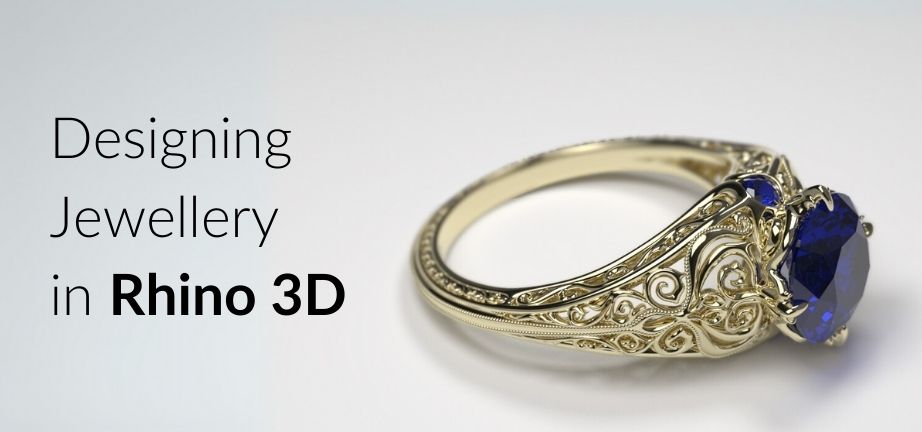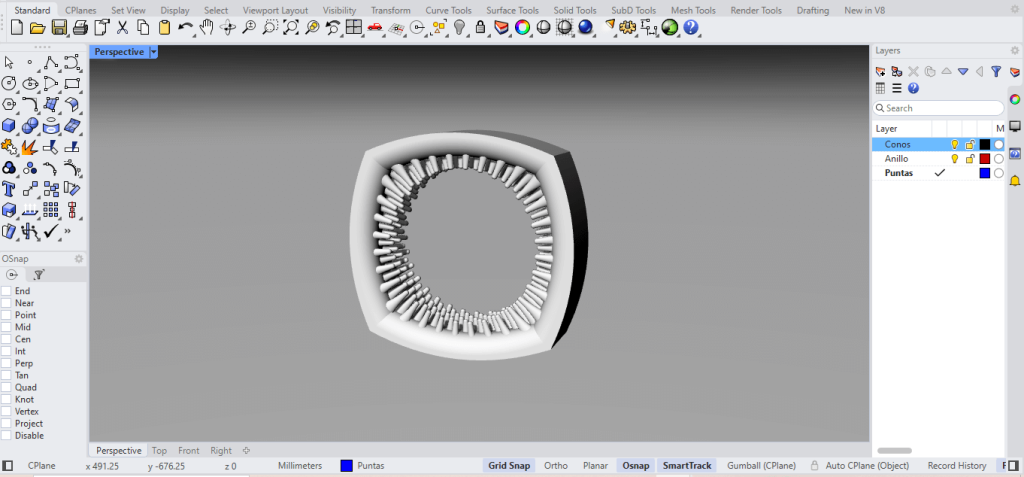Rhino 3D has become one of the most widely used tools for jewellery design. Whether you’re designing a one-off piece or building a collection, Rhino gives you the control and precision needed to develop detailed, production-ready models.
Here’s what you need to know to get you designing jewellery in Rhino straight away!
What is Rhino?
Rhino (Rhinoceros 3D) is a computer-aided design (CAD) software. It’s widely used in architecture, product design and, increasingly, jewellery. Its strength lies in its ability to precisely model complex surfaces – essential for jewellery design.
Unlike mesh-based programs, Rhino uses NURBS (Non-Uniform Rational B-Splines), which allow for smoother curves and more accurate modelling. That’s key when working with fine details like stone settings, pavé surfaces, or intricate engraving.
Rhino runs on both Windows and Mac, and you don’t need a high-end computer to get starte. This makes it a perfect choice for those just starting out in modelling.
Why Use Rhino for Jewellery Design?
Rhino stands out for its flexibility. It supports both freeform and parametric modelling, meaning you can build custom pieces from scratch or repeat design elements with precision.
Here’s why many jewellers choose Rhino:
- Accuracy – Rhino handles very small tolerances, which is critical for manufacturing.
- NURBS and SubD Modelling – Create smooth, high-precision surfaces using NURBS, and use SubD tools for more organic, sculptural shapes — ideal for flowing curves and complex forms in jewellery.
- Visual Previews – Use Rhino’s rendering tools to create lifelike images of your design so you and your client can see how it will look before it goes into production.
- 3D Printing Support – Export files in STL format, ready for prototyping or production.
- Plugins – Add-ons like RhinoArtisan offer jewellery-specific tools.
- Workflow Compatibility – Use Rhino alongside software like ZBrush, KeyShot, or Adobe Illustrator.
- ShrinkWrap for 3D Printing: Quickly generate a single closed mesh from mixed geometry using ShrinkWrap, making it faster and easier to prepare models for 3D printing.
Rhino and Grasshopper in Jewellery Design
Grasshopper, the visual programming tool within Rhino, helps jewellery designers create precise, repeatable designs with ease. By using sliders, graphs and components instead of code, designers can build and test complex forms without starting from scratch each time. This makes it quicker to adjust dimensions, patterns or gemstone settings while keeping control over proportions. It also opens up design options that would be time-consuming by hand, such as generative patterns or parametric adjustments. For workshops or production, Grasshopper speeds up customisation and reduces manual errors.
With Grasshopper, you can:
- Automate patterns – Ideal for filigree, lattice, or pavé layouts
- Create responsive designs – Adjust one dimension and the rest update automatically
- Experiment with form – Use algorithms to generate shapes that would be hard to model manually
- Build design systems – Useful for collections where scale, stone size or profiles vary
Rhino and RhinoArtisan
While Rhino is powerful on its own, RhinoArtisan is a plugin built specifically for jewellery design. It adds tools for stone setting, ring sizing, and other jewellery-specific functions. It also includes a parametric history, which helps you adjust designs without starting from scratch.
For professional jewellers, RhinoArtisan speeds up repetitive tasks and makes it easier to maintain accuracy across collections. If you design regularly or work with production partners, it’s a valuable addition.
From Model to Market
Once your 3D model is complete, Rhino makes it easy to export your design for manufacturing. You can:
- Send it for 3D printing (STL format)
- Create photorealistic renders for clients or online stores
- Share editable files with other designers or production partners
Whether you’re prototyping or selling directly to consumers, having a digital model that matches final production specs gives you a real edge.
Jewellery Projects from Rhino
The RhinoZine often highlights stunning projects using Rhino to help inspire your creations. Here are two of our favourites for Jewellery Designers.
Alejandra Alfaro Suzán’s award-winning showcase
Jewellery design meets digital precision in Alejandra Alfaro Suzán’s award-winning showcase at Milano Jewelry Week 2024. Her two silver rings—crafted without moulds using 3D printing and Rhino software—blend tradition with modern techniques to striking effect. Alfaro’s bold approach not only earned her international recognition but also redefines what’s possible in precious metals.
Naman Choudhary’s The Evolution Collection

Naman Choudhary’s The Evolution Collection uses parametric design to create intricate jewellery designs. Created during his final year at SCAD, each piece uses complex forms shaped by Rhino and Grasshopper.
Jewellery design in Rhino allows you to build with precision and bring your ideas to life in a digital space. It’s not the easiest software to master, but once you do, it opens up real creative control and professional output.
Try Rhino v8 free for 90 days, or buy a Rhino Licence from CAD Software Direct.