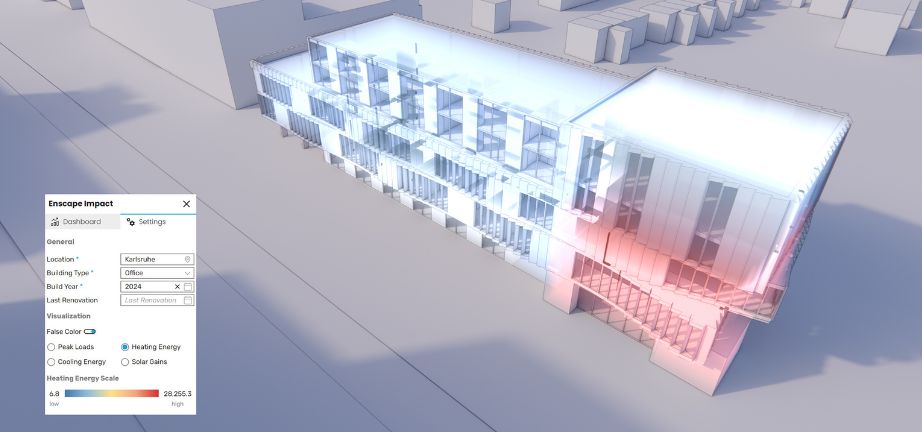The pressure is on for architects to design sustainably. Enscape Impact is an Enscape plugin that can help you design sustainable projects and get real-time feedback on the early stages of your designs.
At Chaos, they’ve been researching the impacts of the climate crisis on the design industry and found some interesting trends. The Architects of Change report by Censuswide found that 73% of people living in cities are worried about increasing energy prices. Energy bills are increasingly factored into buying and rental decisions. As such, buildings need to be designed to keep energy usage as low as possible, not just to hit sustainability goals but also for marketability to an increasingly cash-strapped buyer.
Designing sustainably is an incredibly difficult task with many stakeholders, data, and terminology that varies across industries and job roles. This leads to people working in silos throughout the design process. Usually, building performance simulations are performed, but they happen in a separate workflow from the design decisions. These simulations happen at 3-6 month intervals, but design changes could happen daily or weekly. This staggered workflow means that reports go out of date quickly, and architects have to design on gut feel over data between simulations. This means a lot of money and time is spent on having to readapt designs to reports and repeating signoff processes again.

Enter Enscape Impact
Enscape Impact is a visually intuitive plugin that helps Enscape users design with sustainability in mind from the start. The user interface features easy-to-understand graphs and dials that update as you make design changes.
The Enscape Impact reports cover:
- Energy Use Intensity – This is the total energy used divided by the square meters. It helps to compare buildings of different sizes and compare buildings to benchmarks.
- Total Energy Consumption – the expected energy bill that a company will receive at the end of the period. You can multiply this number by the cost per wattage from an energy supplier to estimate the building owners’ annual payment.
- Peak Load – The maximum use of energy that will be used at a given time. This is helpful to help with system sizing.
- CO2 Emissions – Understanding what a businesses carbon footprint might be You can compare these numbers with standards and benchmarks to ensure you are hitting legal and corporate goals.
The reports require the designer to input a few bits of information:
- Location – This helps Enscape to pull in the weather profile and sunlight hours for the area.
- Type of Building – Brings in typical behaviours for that building, such as peak hours and usage patterns.
- Year Built – Helps Enscape understand the standards and legislation to which the building may have been built. This includes heating and cooling systems, lighting inputs, etc. The system currently uses ASHRAE standards to make these predictions.
- Last renovated date (optional) – helps to understand what changes might have been made based on the standards and legislations around when then renovations took place.
Enscape then takes the data from the model and renders it, which allows the analysis to run. This will then display the graphs and data in the Impact panel. False colour visualisation is also integrated into Enscape’s UI, so you can easily see the best and worst areas for the metric you’re looking at. It is designed for experts and non-experts to understand and make informed decisions about their designs. You can easily switch between the colour visualisations and the renders, which help to understand how changes might impact the aesthetics of the building. You can make changes in your 3D modelling tool of choice, and then the changes will happen in real-time, just like usual Enscape rendering.
Enscape has partnered with Integrated Environmental Solutions (IES) to create the software. For over 30 years, IES has been a leading creator of high-end building design and analysis software companies based in Scotland. The IES sustainability engine underpins the Enscape Impact Data. Enscape worked closely with IES to create something directly tackling Architect and ArchViz challenges. Chaos also added its own technologies to enhance the data provided using the render changes.

Why use Enscape Impact?
Enscape Impact uses many standards and analyses that would take architects a long time to learn and even longer to keep up with the changes. This allows Architects to focus on building while making informed decisions about their design choices. Decisions between aesthetic choices and sustainability can be agreed upon before the model goes for simulation testing.
This also means fewer changes will be needed when the report comes back. Enscape can pick up on obvious issues, so the simulation reports should only contain less obvious changes that can improve the design overall. This saves lots of time and money, as fewer simulations will be needed to guide the results. Architects can be confident they are making the right choices as they design, and they can upskill themselves without needing to dive into complicated and longwinded standards. Given that Impact runs on the Enscape software, it’s completely intuitive to use, so the learning curve is very small if you’re already familiar with Enscape.
Chaos has a clear roadmap for Enscape Impact, so the tools will improve with each update. IES is also committed to improving its own data, so the data it provides will also be increasingly accurate.
One thing to remember is that (at the moment) Enscape Impact runs on averages and educated guesses. It doesn’t replace proper simulations and expert guidance. Impact is designed to get sustainable thinking from the start of a project and to help reduce the number of design simulations needed for each project. We do not recommend using Impact instead of sustainability experts. We highly recommend you use both alongside each other.
Ready to give it a go? You can try Enscape Impact free for 14 days with a free trial, although you must have a valid Enscape Licence or an active trial to use Impact.
Otherwise, buy Enscape Impact over on CAD Software Direct.