The V-Ray 7 rollout has begun, and we are so excited! The first update is for V-Ray 7 for 3ds Max. This update has some handy features that make working with V-Ray even better.
What is V-Ray?
V-Ray provides professionals with a powerful rendering engine capable of producing photo-realistic images and animations. Its advanced rendering tools allow artists and visualisation specialists to create detailed scenes, lifelike textures and beautiful lighting. V-Ray’s rendering speeds help reduce production time, making it ideal for high-demand environments like architectural visualisation, VFX and product design. By supporting flexible workflows and integrating smoothly with 3ds Max, V-Ray gives users the control to refine every detail of their creative projects.
What is 3ds Max?
Autodesk 3ds Max helps architects and visualisation specialists create highly detailed 3D models and visualisations, allowing precise representations of design concepts. With its advanced modelling and rendering tools, architects can simulate materials, lighting, and structures, supporting clear client communication and design refinement. Besides architecture, 3ds Max is widely used in game design and animation, offering a versatile toolset for professionals across various creative industries.
What’s New In V-Ray 7 For 3ds Max?
Rendering & Exporting
Gaussian Splats Support: Helps to fill your scenes with detailed, memory-efficient splats of real-world environments or objects. You can place buildings in context with point cloud data or render complex 3D environments with accurate reflections & refractions, thanks to Gaussian
splats’ novel scene reconstruction.
Chaos Scatter Updates: The instance brush helps you to easily add detail or remove unwanted instances for the perfect final touch. With the new distribution maps, you can switch between density styles to help find the perfect distribution. Plus, scatters now export much faster and .vrscene file sizes of scatter-heavy renders are reduced.
Firefly removal: Chaos has created a new algorithm which automatically detects and removes bright pixels (fireflies) during rendering. This saves time on manual adjustments.
V-Ray Sun & Sky Improvements: The enhanced PRG sky model creates more realistic still images and animations. V-Ray now supports nautical twilight and renders skies at various observer altitudes up to several kilometres.
V-Ray Profiler: Receive detailed reports on the time spent calculating shaders, exporting scenes, compiling geometry, and loading bitmaps. Identify hotspots in your scene to optimise workflows for faster rendering. Combine this with the Memory Tracker for even deeper insights.
V-Ray Lister Geometry tab: V-Ray Lister is now more powerful with a new tab for managing V-Ray geometry objects (Proxy, Fur, Decal, Clipper, and more). Advanced filtering options make navigating and controlling multiple geometry settings directly from the Lister’s UI easy.
Redesigned V-Ray Scene Converter: Easily convert scenes to V-Ray with our tool, redesigned for simplicity and power. Selectively convert only the needed objects, effortlessly update materials using the new Material Processor, and convert textures to .TX files for optimised performance.
OpenPBR support: Achieve consistent shading with OpenPBR. V-Ray now supports the 3ds Max 2025.3 OpenPBR Material, streamlining production by reducing manual adjustments between compatible renderers.
Extended USD support: V-Ray now supports the latest official version of USD for Autodesk 3ds Max 0.9.0, so you can enjoy all of the latest new features and enhancements.
Presenting In V-Ray 7 For 3ds Max
Virtual Tours: Effortlessly create panoramic virtual tours with automatic hotspot generation by directly integrating V-Ray 7’s V-ray Frame Buffer (VFB) and Chaos Cloud. Customise your tours by adding floor plans, personalising hotspots, transitions, contextual details, and design elements. This is excellent for architectural walk-throughs and presentations.
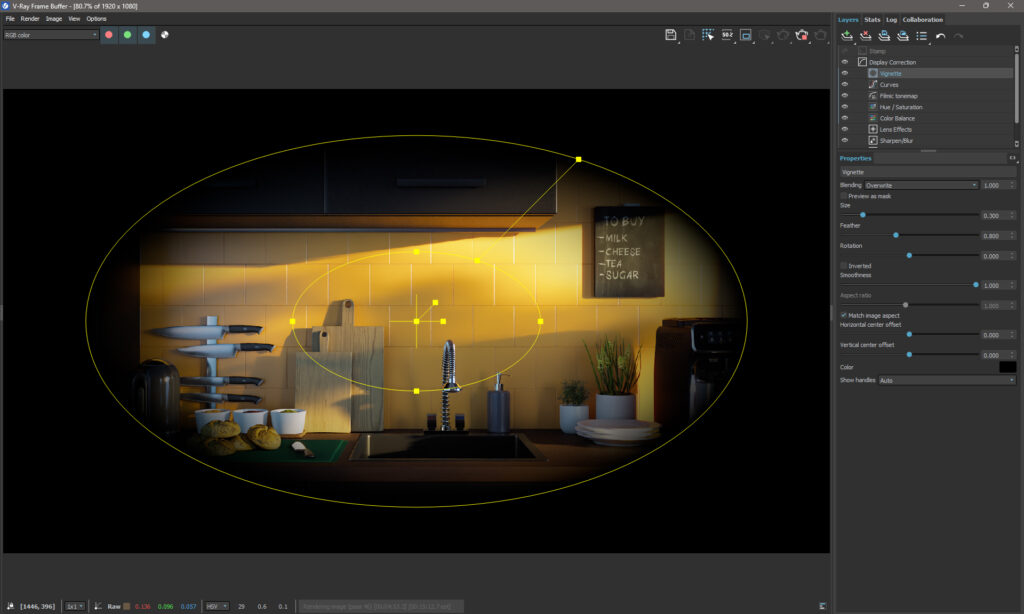
V-ray Frame Buffer (VFB)
Custom-shaped render regions: Refine and render specific parts of your scene with custom-shaped regions in the VFB, avoiding unnecessary re-rendering. You can also create multiple regions of any shape to focus precisely on areas that need fine-tuning.
Vignette Layer: The new easy-to-use Vignette Layer helps to create and apply vignettes in the VFB. You can adjust its shape and apply it to any render element for accurate and precise results.
Colour correction presets: Explore different looks with new colour correction presets in the VFB. You can easily customise them to match your creative vision.
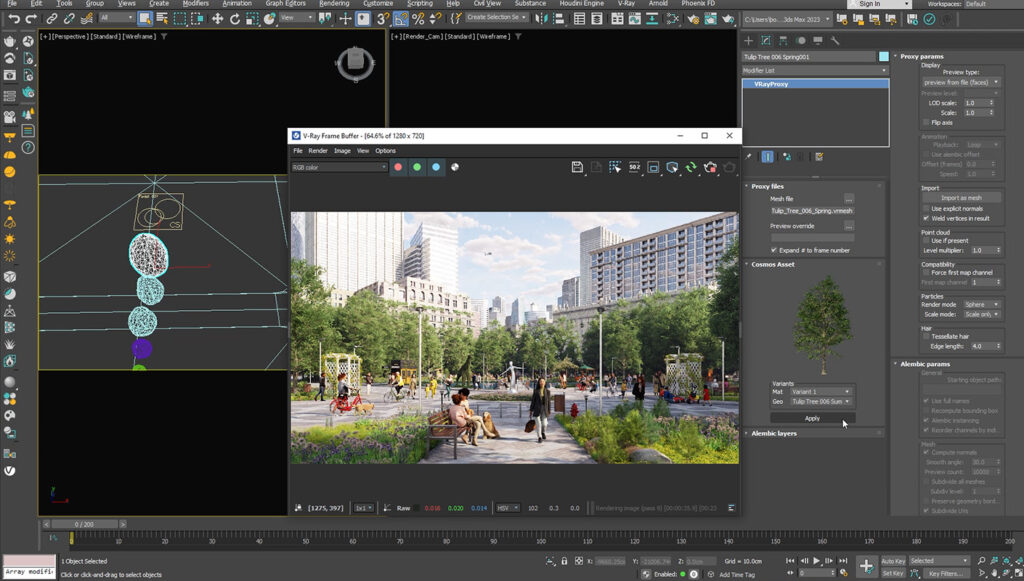
Chaos Cosmos Updates
400+ brand-new assets. 400+ new assets have been added to Chaos Cosmos, including vegetation, people, fabrics, and furniture, with more to come in the near future.
V-Ray Luminaires: The complex light fixture assets in the Chaos Cosmos library helps to create realistic lighting and enhance the atmosphere of your renders.
Seasonal Assets: Selected 3D vegetation now offers seasonal options, like summer or autumn leaves.
Ready to get started with V-Ray 7 for 3ds max? Buy V-ray on CAD Software Direct today.


