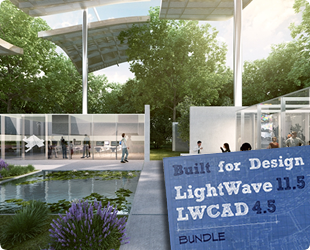The Architectural Design and Visualization bundle featuring LightWave 11.5 & LWCAD 4.5 software is set to end July 4, 2013. This combo has everything you need to create stunning interior and exterior visuals and walkthroughs for your clients.
About LightWave 3D
NewTek LightWave 11 made its debut in early 2012, bringing new functionality to an already robust 3D modeling, animation and rendering program. Many new features in LightWave 11.5 that are widely used by artists include built-in instancing, Bullet hard body dynamics, and Flocking along with new workflow options such as GoZ support for Pixologic’s ZBrush software and the Unity game engine development platform.
About LW CAD
Tools:
Shape Instances – new geometric element in Modelr which points to existing object in Shape Library
– instance can be included into existing archviz objects stored in library
Shape Library 3 – completely streamlined process of adding shapes into library
– new element and furniture shape type
– fence shape updated with pattern interval parameter
– fence shape updated with start-end border and ground parameter
– window and door shapes updated with front wall and front-back wall subtype parameters
– default shape library updated with tons of new windows, doors, fences, columns, gates, elements and furniture
New Tools
Element tool – creates single and double pivoted element objects
Furniture tool – new tool for fast interior modeling
ShpInst Manager – new tool for shape instances management
Freeze ShpInst – new command for conversion shape instances into polygons
Updated Tools
WinDoor – new interactive wall grid helps precisely place windows and doors on the wall
– new corner mode for creating corner windows
– new wall drill modes, drill distance can be automatic, manual or disabled
– new layer system, each layer can use different window or door shape, offset and rotate
Fence – new preset system, remembers set of used fences and column with custom height
– switching between active shapes directly in viewport
– height parameters adjustable in viewport
– updated fence shape
Shingles – updated preset system, easier shingle replacement
– shingle list visible in viewport